Informatica Data Quality
- Informatica Data Quality 10.4.1
- All Products

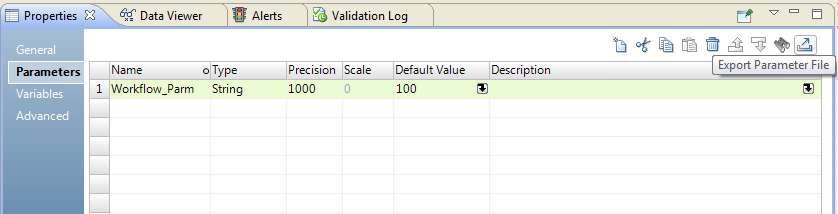
<?xml version="1.0" encoding="UTF-8"?> -<root version="2.0" xmlns:xsi="http://www.w3.org/2001/XMLSchema" xmlns="http://www.informatica.com/Parameterization/1.0"> -<project name="Orders"> -<workflow name="Customer_Workflow"> <parameter name="Workflow_Parm">100</parameter> </workflow> </project> </root>