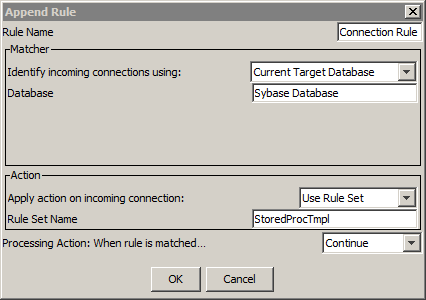Dynamic Data Masking
- Dynamic Data Masking 9.9.2
- All Products

Parameter
| Description
|
|---|---|
Rule Name
| The logical name of the rule that appears in the rule tree. Enter the name of the connection rule.
|
Rule Matcher
| Defines the criteria that the Rule Engine uses to identify a match. Select Current Target Database.
|
Database
| Defines the target database name. Enter the name of the database.
|
Rule Action
| Defines the action that the Rule Engine applies to incoming connections. Select Use Rule Set.
|
Rule Set Name
| Defines the rule set that the Use Rule Set rule action sends the request to. Enter the name of the rule set that you want to direct the request to. To use the template rule sets, enter StoredProcTmpl.
The Rule Set Name that you enter is the name of the rule set that contains the Define Symbol and Java Action security rules. If you want to use the HR example rule set, enter HRStoreProcRS. If you want to create your own rule set, enter the name of the rule set that you create.
|
Processing Action
| Determines how the Rule Engine processes the connection after the Rule Engine applies the connection rule. Select Continue.
|