Test Data Management
- Test Data Management 10.5.1
- All Products

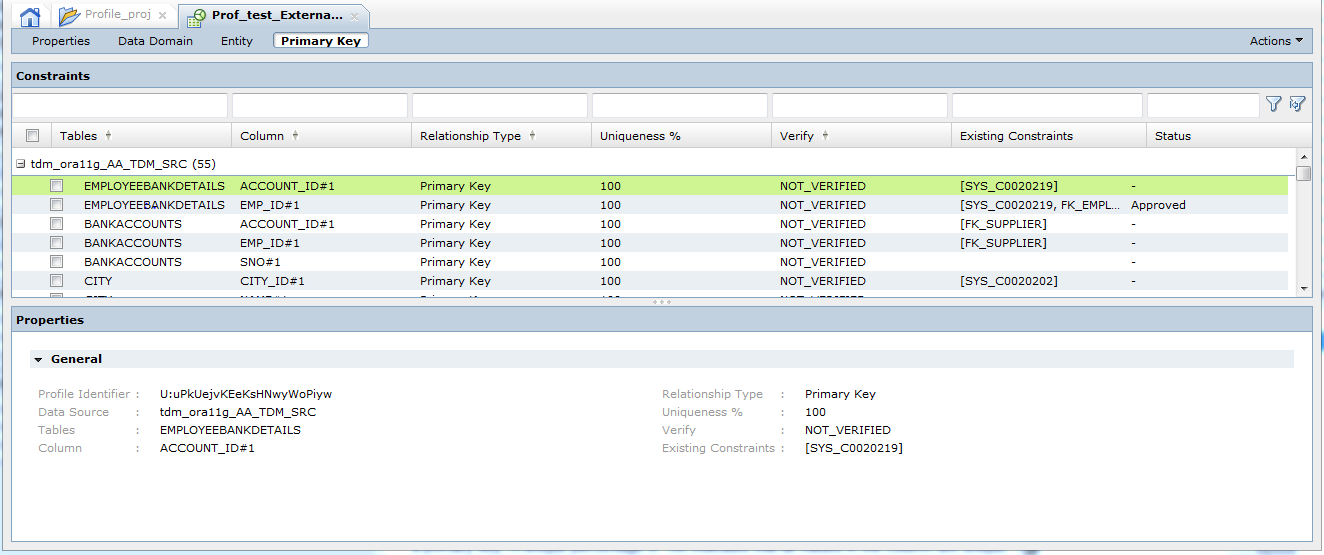
Property
| Description
|
|---|---|
Table Name
| The name of the table that contains the column with the primary key candidate.
|
Column Name
| The name of the column or combination of columns that the Data Integration Service infers to be a primary or unique key.
|
Relationship
| The function of the column in the table is primary key.
|
Uniqueness
| The percentage of unique values in the column. Use the unique percentage value in the profile results to determine which column or combination of columns to add as a primary key. A unique percentage of 100 indicates that all values in the column are unique.
|
Verified
| Indicates whether the primary key candidate has been verified as not containing another constraint.
|
Existing constraints
| Shows any existing primary key or foreign key constraint for the column.
|
Status
| Indicates whether a user verified, approved, or rejected the primary key candidate.
|