Application Integration
- Application Integration
- All Products

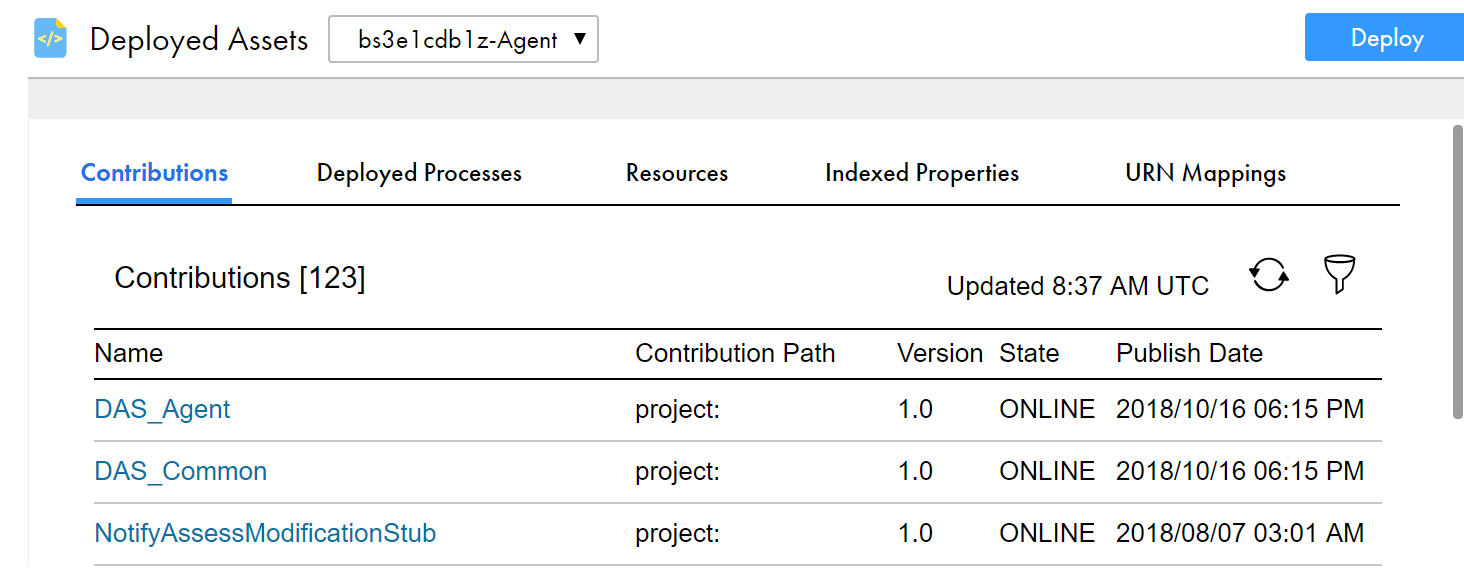
Deployment 1
project:/MyProject V1
| Deployment 2
project:/MyProject V2
| Changes on the Server
|
|---|---|---|
process1.bpel
| process1.bpel (modified)
| V2 is online, V1 is offline or offline pending, if it has associated process instances.
|
process.private.wsdl
process.public.wsd l
| not modified
| V1.01 is online. V1 is offline. With each deployment, WSDL and XSD are incremented to avoid cache issues.
|
process2.bpel
| (not included)
| The process is no longer in the catalog.
|
Deployment 1
project:/MyProject
| Deployment 2
project:/MyProject V2
| Changes on the Server
|
|---|---|---|
( myAVOS.avcconfig does not exist)
| myAVOS.avcconfig
| This file is deployed as an "Additional Resource" and is the only file deployed in the same BPR as previous deployment. V1 is online. This is the only file online because it is the only file in Contribution V2. To get all files back online, redeploy the BPR and include all files.
|
process1.bpel
| (not deployed)
| BPEL file is removed
|
process.private.wsdl
process.public.wsd l
| (not deployed)
| WSDL files are removed
|
Item
| Description
|
|---|---|
Contribution
| The base URI, usually the Process Developer project name, such as
project:/myProject
|
Version
| Deployed version
|
State
| By default, online state is displayed; for information, see the description of all states below this table
|
Date
| Date the contribution was deployed
|
Group
| Group this contribution belongs to, if any, as added in the Export Business Process Wizard in Process Developer
|
Deployer
| Name of person (or system) who deployed, if authentication is required for deployers. The default is anonymous.
|