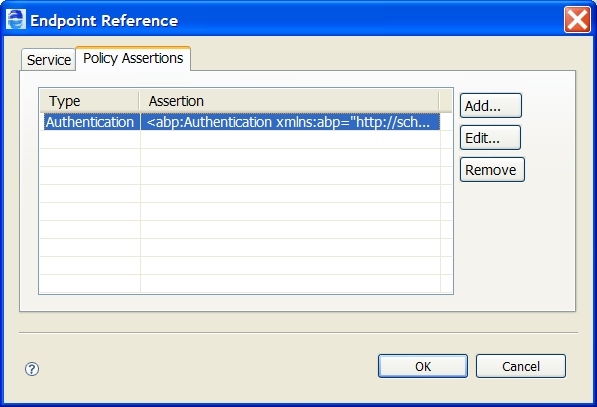Application Integration
- Application Integration
- All Products

Policy
| Description
|
|---|---|
WS-Security Policy Assertions
| |
Credentials required for access to a serve
| |
Describes the parts of a SOAP message to encrypt
| |
Describes the parts of a SOAP message to sign with an XML Signature, using an X.509 Certificate token
| |
Adds a <Timestamp> element to the SOAP header of a message
| |
Other Policy Assertions:
| |
Retry (Partner Role)
| Describes when and how many times to retry an invoked service that does not reply
|
Engine-Managed Correlation (My Role)
| A My Role policy assertion that directs the Process Server to use WS-Addressing to transmit replyTo endpoint references during transmissions to the Partner Role partner link
|
Specifies that a partner link participates in an industry-standard protocol that supports guaranteed delivery of messages
| |
JMS Delivery Options (Partner Role-- Informatica Process Developer only )
| For details, see
Using a Java Messaging Service Invoke Handler
|
Used for REST-based invocations
| |
REST Enabled (My Role)
| Used for REST-based invocations
|
The Security Assertions Markup Language (SAML) is an OASIS standard that enables loosely coupled and federated identity integration.
| |
Provide fine-grained validation of WSDL messages for a partner link to enable faster processing
| |
Set an amount of time to wait for a specific Web service to time out
| |
Invoke Recovery (Partner Role)
| Select whether to suspend a process with a pending invoke when the process recovers from a failed server
|
Send WS-Addressing Headers (Partner Role)
| Explicitly add addressing to invokes
|
WSDL Binding Reference (My Role)
| Applicable for a my role partnerlink to refer to a WSDL binding instead of RPC or Document
|
A workaround for suppressing schema validation in SOAP messages, useful for dealing with legacy services that cannot handle
xsi:type attributes
| |
For subprocess invoke only. Add a user name to stand for the process initiator. Useful for a subprocess that contains a People activity that can request the name of the process initiator.
| |