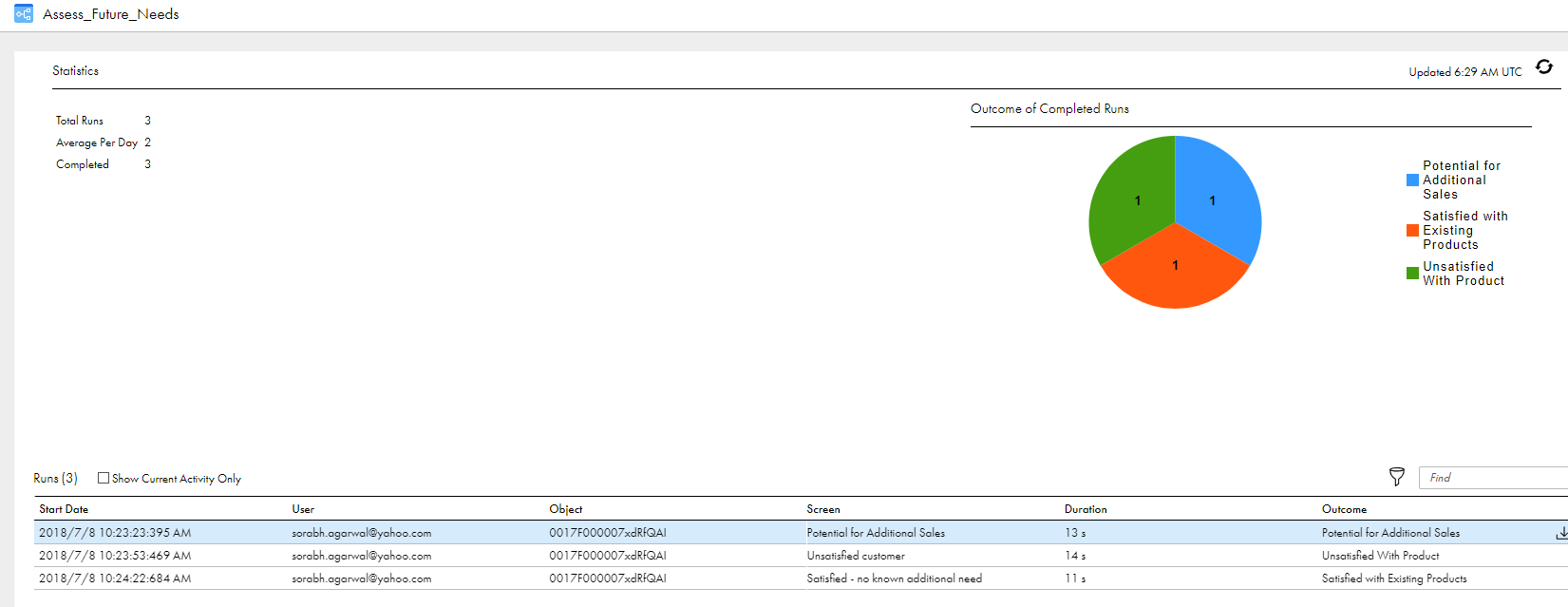Application Integration
- Application Integration
- All Products

Name
| Description
|
|---|---|
Start Date
| The date on which the user started the guide.
|
User
| Depends on what you defined in
.
Any object, and not a specific object, the
User field contains the login ID of the
Informatica Intelligent Cloud Services user that ran the guide.
If you defined that the guide applies to a particular Salesforce object, the
User field contains the Salesforce login ID .
|
Object
| The ID of the Salesforce organization that contains the object that you defined in
.
If you have defined that the guide applies to
Any object, the
Object cell does not list an object ID.
|
Screen
| The screen at which the guide stopped.
If the guide completed successfully, the name of the last screen appears.
If the guide faulted, the screen at which the guide stopped appears.
If the guide is running, the screen that the user is on appears.
|
Duration
| The time taken for the guide to complete successfully or with a fault.
If the guide is running, the
Duration cell does not list a time.
|
Outcome
| You see one of the following values:
If the guide is running, the
Outcome does not list any value.
|
Actions
| You can download logs or stop a running guide instance.
|