B2B Partners Portal
- B2B Partners Portal
- All Products

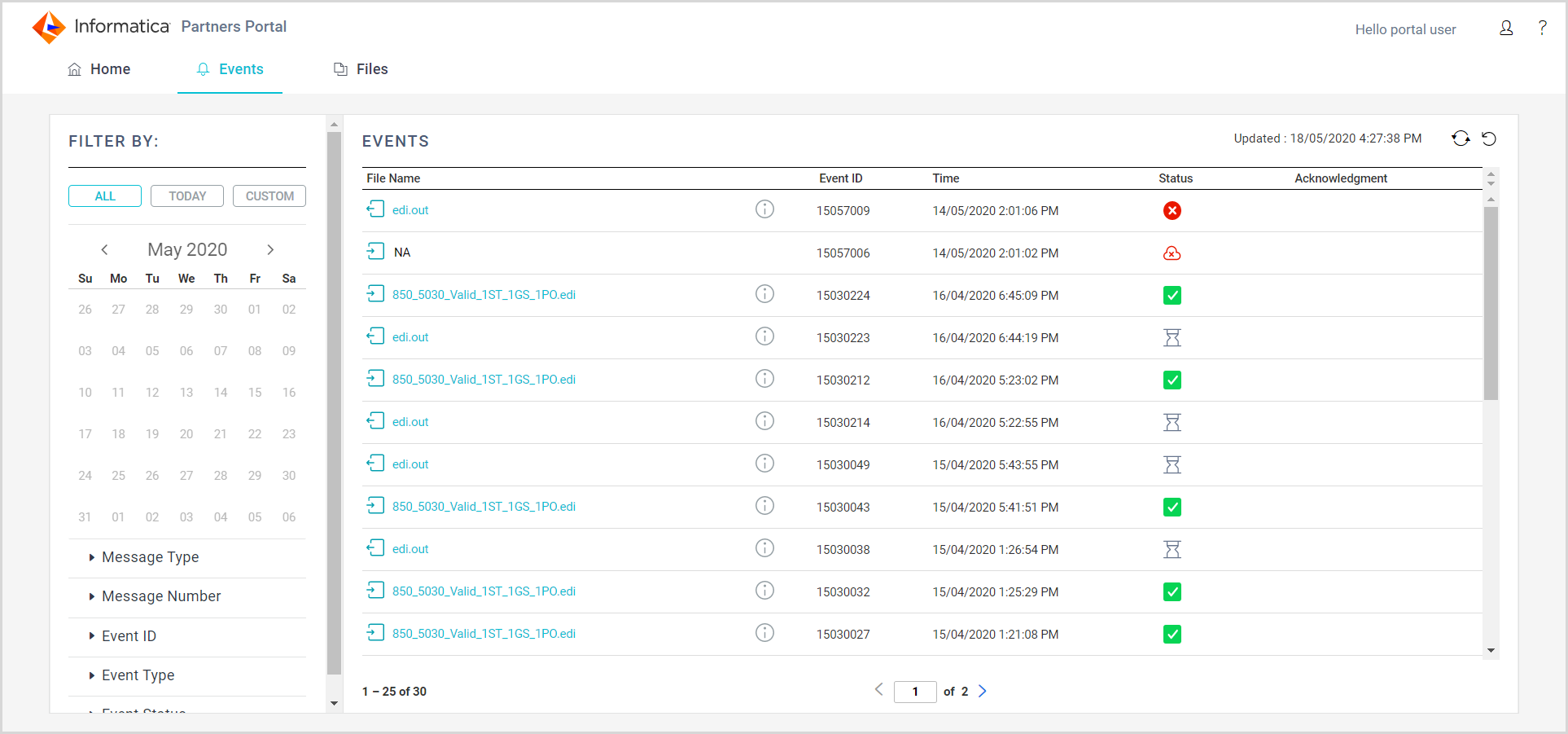
Property
| Description
|
|---|---|
File Name
| Name and type of file, inbound or outbound.
Click the file name to view the file details.
|
Event ID
| Identifier for the event associated with the file.
|
Time
| Date and time that the event occurred.
|
Status
| Status of the event. An event can be in one of the following statuses:
|
Acknowledgement
| Applies to EDI messages. Acknowledgement type. Can be one of the following types:
You can view the acknowledgment file by clicking the link.
|
 . To restore the default view, click the restore defaults icon
. To restore the default view, click the restore defaults icon
 .
.