Administrator
- Administrator H2L
- All Products

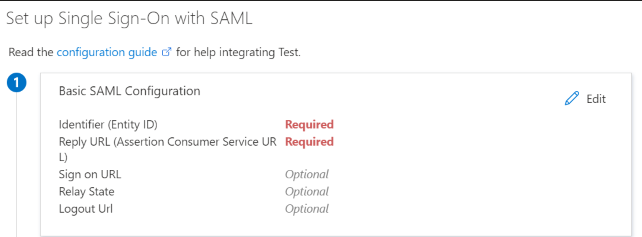
Setting
| Value
|
|---|---|
Identifier (Entity ID)
| https://<organization ID>.<hostname>
For example,
https://12a3b4cdef5gh67ijklm8n.dm-us.informaticacloud.com/
|
Reply URL (Assertion Consumer Service URL)
| <IICS base URL>/identity-service/acs/<organization ID>
For example,
https://dm-us.informaticacloud.com/identity-service/acs/12a3b4cdef5gh67ijklm8n
|
Sign on URL
| <IICS base URL>/ma/sso/<organization ID>
For example,
https://dm-us.informaticacloud.com/ma/sso/12a3b4cdef5gh67ijklm8n
|


