PowerCenter
- PowerCenter 10.5.7
- All Products

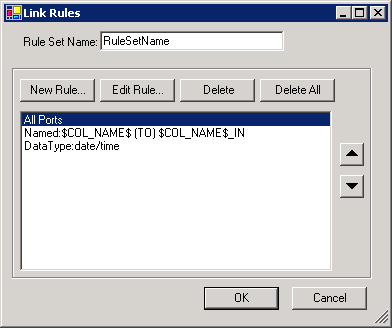
<PARAM NAME="$REPLICATION_RULES$" VALUE="Primary Key;Named:$COL1$ (TO) $COL2$;DataType:date/time" />
{GROUPA}Named:ITEM_DESC (TO) DESCRIPTION
EXLUDE Foreign Key