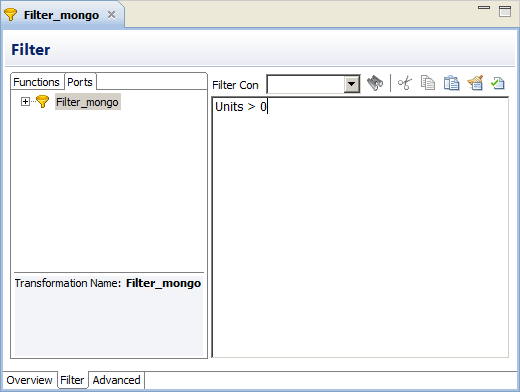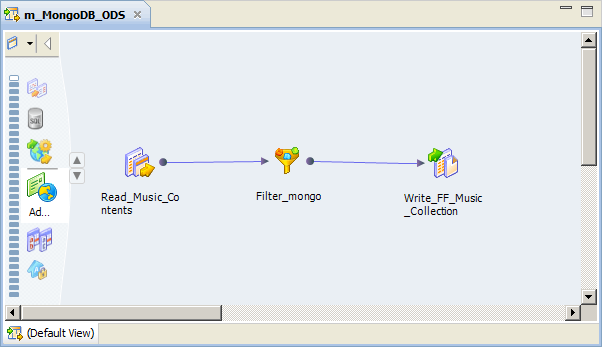PowerExchange Adapters for Informatica
- PowerExchange Adapters for Informatica 10.4.0
- All Products

Field
| Dataype
|
|---|---|
Name
| String
|
Type
| Array of strings
|
Artist
| Array of strings
|
Units
| Int
|
Price
| Nested document
|
Field
| Datatype
|
|---|---|
Cost_Price
| Int
|
Sale_Price
| Int
|
{ "Name" : "Happy Birthday", "type" : ["Folk", "Traditional"], "Artist" : ["Patty Hill", "Mildred J. Hill", "Derek Underhill"], "Units" : 1000, "Price" : { "Cost_Price" : 1, "Sale_Price" : 3 } }