PowerExchange Adapters for PowerCenter
- PowerExchange Adapters for PowerCenter 10.5
- All Products

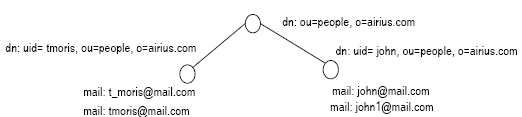
Group
| Data
|
|---|---|
parent
| 1, 1, uid=john, ou=people, o=airius.com
|
uid
| 1, 1, john
|
mail
| 1, 1, john@mail.com
1, 1, john1@mail.com
|