Informatica Data Quality
- Informatica Data Quality 10.5.2
- All Products

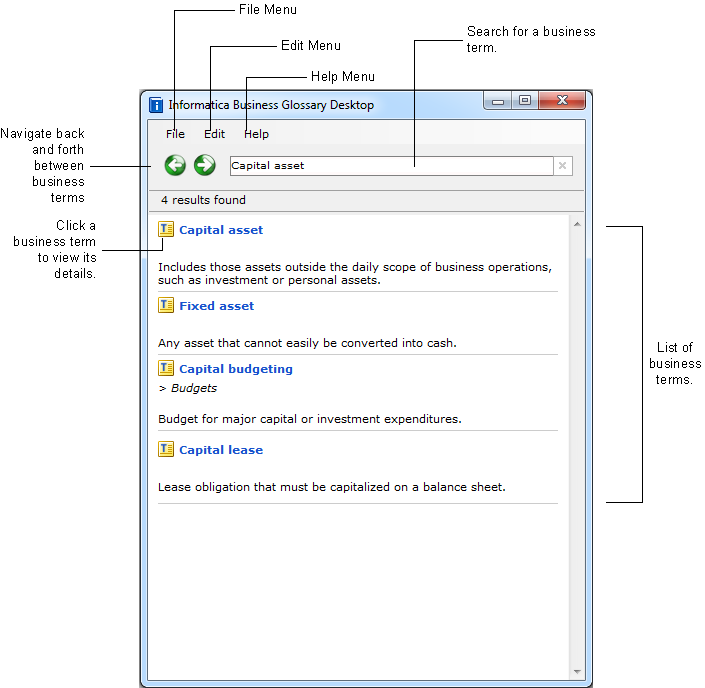
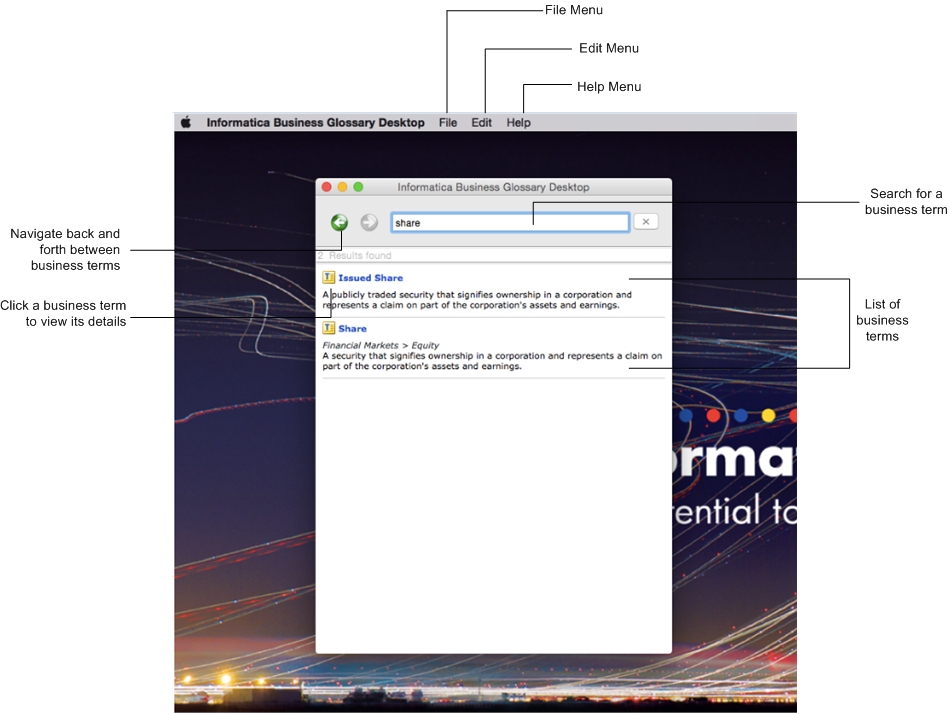
To
| Do this
|
|---|---|
To print or preview business term details and exit the Business Glossary Desktop.
| Click
File .
|
To copy, select, or find text and change settings, such as keyboard shortcuts and preferences.
| Click
Edit .
|
To view online help for the Business Glossary Desktop.
| Click
Help .
|
To look up a business term.
| Enter a word or text in the search box.
|
To view business term details such as business term properties and related terms.
| Click a business term from the search results.
|
To navigate back and forth between business terms.
| Click the front and back arrow icons to the left of the search box.
|