Informatica Data Quality
- Informatica Data Quality H2L
- All Products

$ openssl req -new -newkey <encryption algorithm>:<number of bits> -<digest> -keyout <key file> -out <CSR file>
$ openssl req -new -newkey rsa:2048 -sha1 -keyout keystore.key -out keystore.csr
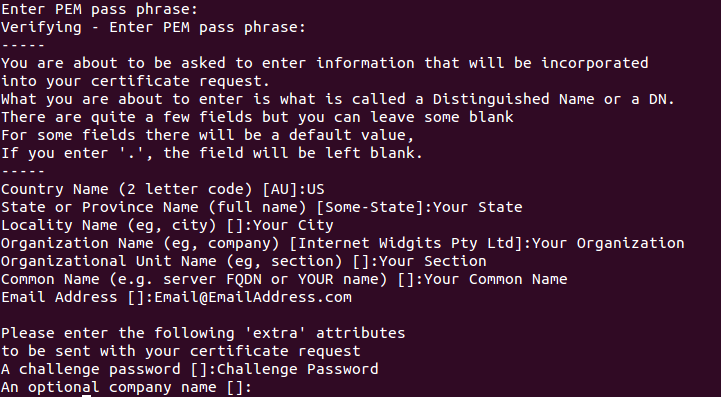
The command creates a self-signed certificate. Use a certificate from a certificate authority for a higher level of security.$ openssl x509 -req -days <number of days> -in <CSR file> -signkey <key file> -out <CRT file>
$ openssl x509 -req -days 11499 -in keystore.csr -signkey keystore.key -out keystore.crt