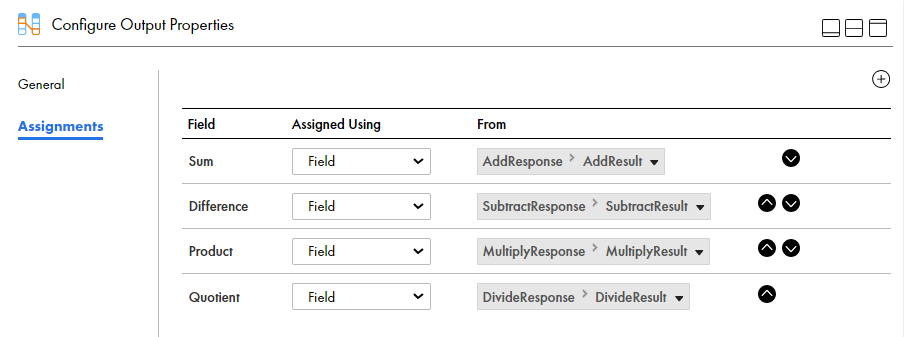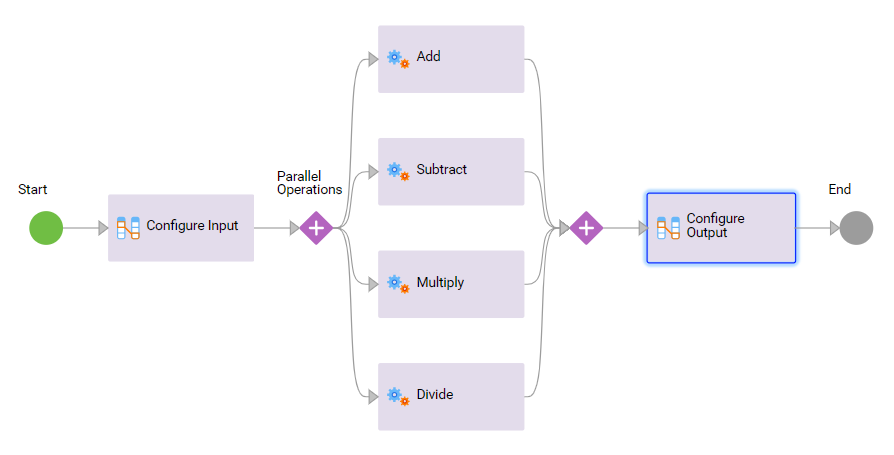Application Integration
- Application Integration
- All Products

Field
| Type
| Value
|
|---|---|---|
Sum
| Field
| |
Difference
| Field
| |
Product
| Field
| |
Quotient
| Field
|