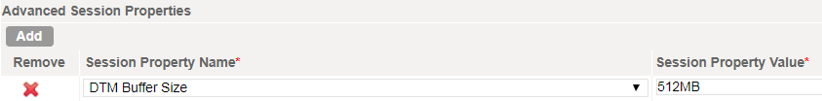Data Integration Connectors
- Data Integration Connectors H2L
- All Products

Buffer Block Size = sum of all column widths (in bytes) * n, where n is a positive integer > 1
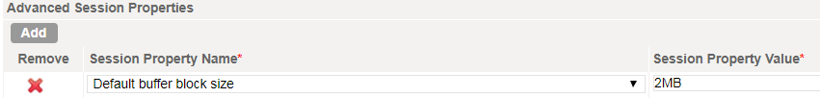
DTM Buffer Size = Buffer Block size * m, Where m is a positive integer >1