MDM Registry Edition
- MDM Registry Edition 10.5 HotFix 1
- All Products

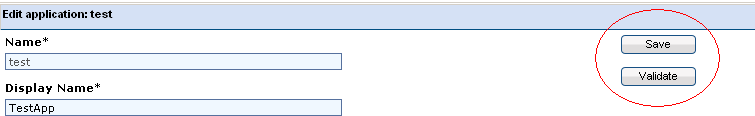
Button | Description |
|---|---|
Save | Saves the latest changes to the database. If the application state is anything but Not Deployed (-1), then the IDD application is redeployed after it is saved. |
Validate | Runs validation on the current IDD application configuration and displays the validation report. |
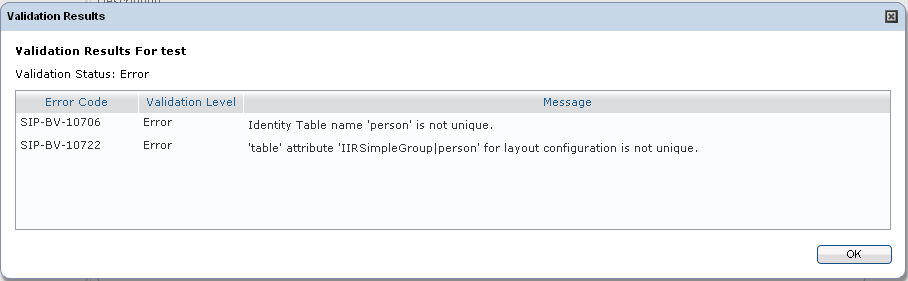
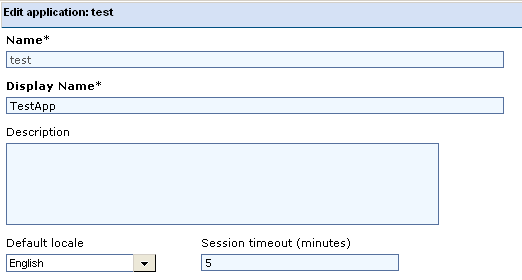
Value | Description |
|---|---|
Name | Application's internal name, not editable. |
Display Name | Application's display name. |
Description | Application's description |
Default locale | Locale under which the application will start initially. Availability of locale options in the drop down depends on locale bundles imported to the application. Refer to the Localization section for more details. When there is more than one locale available for application, a select locale control is available at the top of the page, where the default setting can be changed. |
Session timeout | A period in minutes of after which an inactive HTTP session expires freeing all application server‟s resources. A user will have to re-login if his session has expired. |
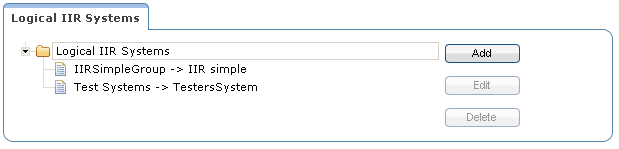
Operation | Description |
|---|---|
Add | Brings up Add Logical MDM-RE System dialog where a logical name can be bound to a physical MDM-RE system. |
Edit | Brings up Edit Logical MDM-RE System dialog where a logical name can be rebound to another physical MDM-RE system. If there is an Identity Table configuration available that uses Logical MDM-RE System to be edited, edit operation wouldn‟t proceed and a message dialog would pop up telling user that s/he needs first to remove an IDT configuration that refers to that Logical MDM-RE System. |
Delete | Deletes selected binding. If there is an Identity Table configuration available that uses Logical MDM-RE System to be deleted, edit operation wouldn't proceed and a message dialog would pop up telling user that s/he needs first to remove an IDT configuration that refers to that Logical MDM-RE System. |
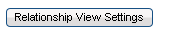
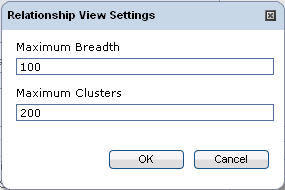
Value | Description |
|---|---|
Maximum Breadth | Limits number of links to be processed for any single cluster. |
Maximum Clusters | Limits number of clusters to be collected in a single invocation of “Fetch One(Multiple) Hops” operation. |
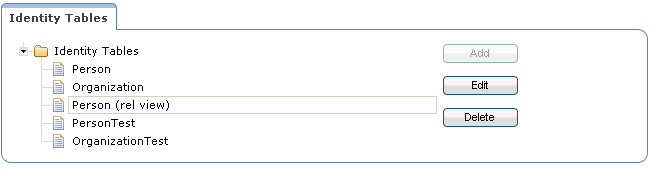
Operation | Description |
|---|---|
Add | Brings up Identity Table configuration dialog where all IDT-related configuration options are available. Refer to Configuring Identity Tables section for more details. |
Edit | Brings up Identity Table configuration dialog where all IDT-related configuration options are available. Refer to Configuring Identity Tables section for more details. |
Delete | Deletes selected Identity Table's from configuration. |