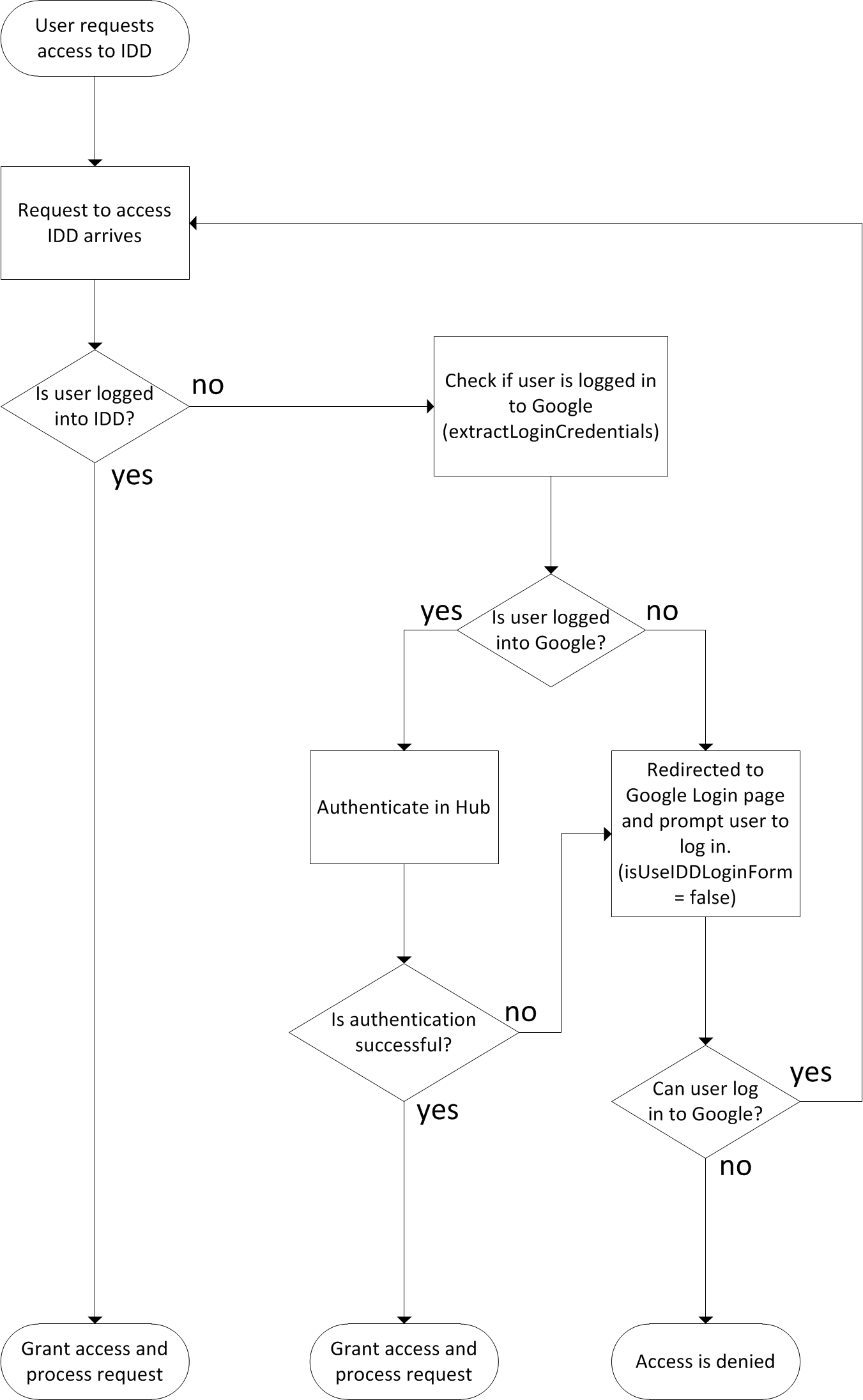Multidomain MDM
- Multidomain MDM 10.3 HotFix 2
- All Products

<MDM Hub installation directory>\hub\resourcekit\samples\sso\GoogleSSO\source\java\com\siperian\dsapp\sso\google\GoogleLoginProvider.java