Multidomain MDM
- Multidomain MDM 10.3
- All Products

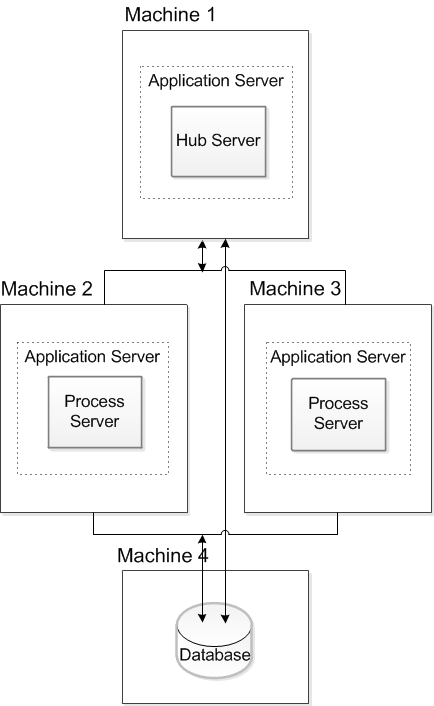
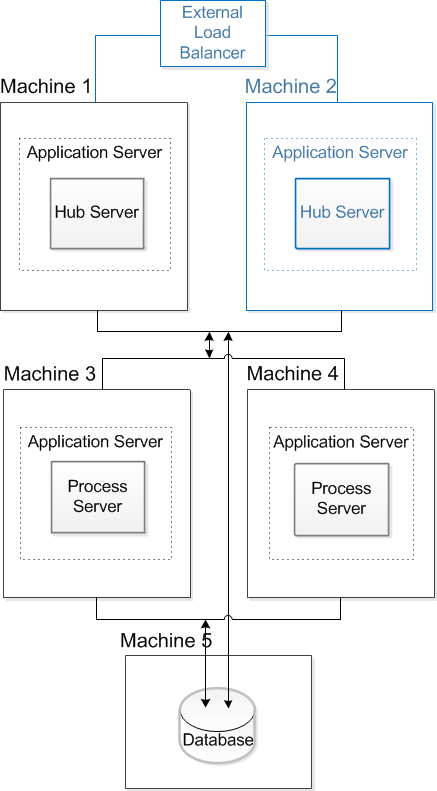
Capability
| Availability
|
|---|---|
High availability
| None.
If you need high availability, you can configure additional Hub Server instances and configure external load balancers between the Hub Server instances.
|
Scalability
| Yes.
To scale the MDM Hub to support large data volumes, add more MDM Hub components. Also, to process multiple requests concurrently, configure multiple threads for the Process Server.
The MDM Hub supports multithreading for the following operations and components:
|
Load balancing
| Yes. The MDM Hub distributes the load between the available Process Server instances by using an internal load balancing mechanism.
The MDM Hub supports load balancing for the following operations:
The MDM Hub does not support load balancing for the following components:
|
Maintainability
| Difficult to maintain because the MDM Hub components are deployed on multiple machines. In environments where frequent changes are required, deployments and configurations need to be performed on each machine.
|