Multidomain MDM
- Multidomain MDM 10.4
- All Products

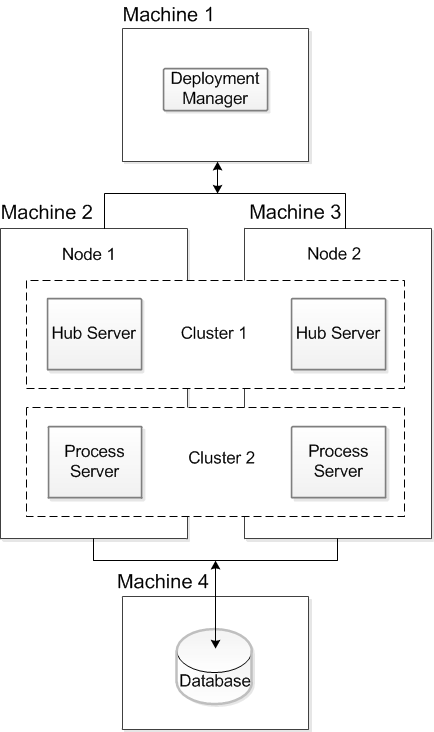
Capability
| Availability
|
|---|---|
High availability
| Yes.
The MDM Hub supports high availability for the following operations and components:
The MDM Hub does not support high availability for the following operations and components:
|
Scalability
| Yes.
To scale the MDM Hub to support large data volumes, add more MDM Hub components. Also, to process multiple requests concurrently, configure multiple threads for the Process Server.
The MDM Hub supports multithreading for the following operations and components:
|
Load balancing
| Yes. For load balancing, you do not need to deploy the Process Server instances on an application server cluster. The Process Server instances use an internal load balancing mechanism.
The MDM Hub supports load balancing for the following operations and components:
Informatica Data Director does not support load balancing in an application server cluster. Load balancing in a clustered environment might produce unexpected results.
To enhance the performance of the MDM Hub environment, you can use external load balancers.
|
Maintainability
| More complicated than the standalone application server instance topology, but easier to deploy and maintain compared to the distributed application server topology. When you use the WebSphere Deployment Manager, it is easy to deploy the MDM Hub components across the nodes in a cluster.
|
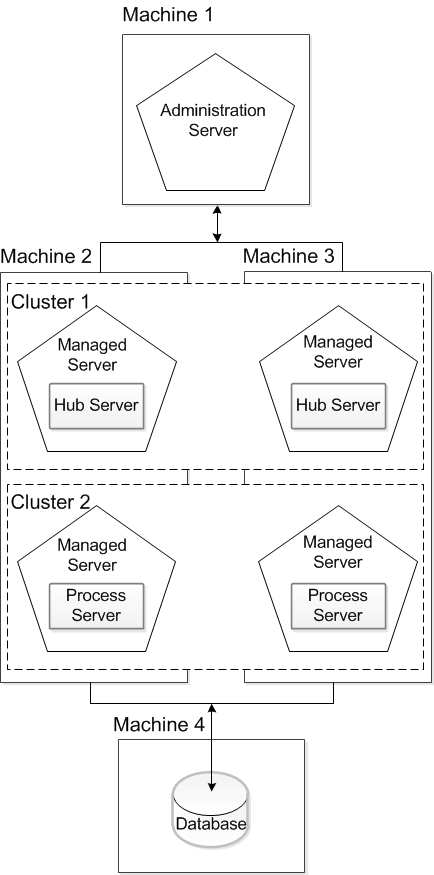
Capability
| Availability
|
|---|---|
High availability
| Yes.
The MDM Hub supports high availability for the following operations and components:
The MDM Hub does not support high availability for the following operations and components:
|
Scalability
| Yes.
To scale the MDM Hub to support large data volumes, add more MDM Hub components. Also, to process multiple requests concurrently, configure multiple threads for the Process Server.
The MDM Hub supports multithreading for the following operations and components:
|
Load balancing
| Yes. For load balancing, you do not need to deploy the Process Server instances on an application server cluster. The Process Server instances use an internal load balancing mechanism.
The MDM Hub supports load balancing for the following operations and components:
Informatica Data Director does not support load balancing in an application server cluster. Load balancing in a clustered environment might produce unexpected results.
To enhance the performance of the MDM Hub environment, you can use external load balancers.
|
Maintainability
| More complicated than the standalone application server instance topology, but easier to deploy and maintain compared to the distributed application server topology. When you use the WebLogic Administration Server, it is easy to deploy the MDM Hub components across the WebLogic Managed Servers in a cluster.
|
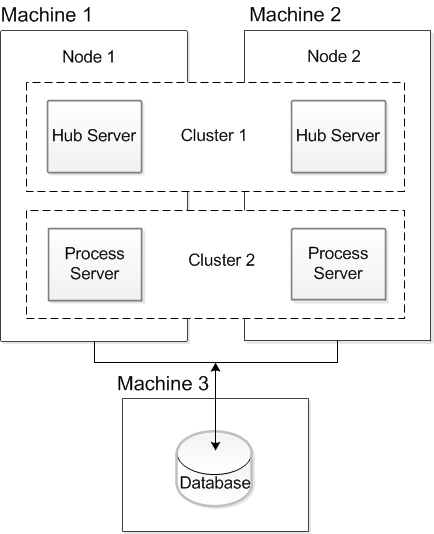
Capability
| Availability
|
|---|---|
High availability
| Yes.
The MDM Hub supports high availability for the following operations and components:
The MDM Hub does not support high availability for the following operations and components:
|
Scalability
| Yes.
To scale the MDM Hub to support large data volumes, add more MDM Hub components. Also, to process multiple requests concurrently, configure multiple threads for the Process Server.
The MDM Hub supports multithreading for the following operations and components:
|
Load balancing
| Yes. For load balancing, you do not need to deploy the Process Server instances on an application server cluster. The Process Server instances use an internal load balancing mechanism.
The MDM Hub supports load balancing for the following operations and components:
Informatica Data Director does not support load balancing in an application server cluster. Load balancing in a clustered environment might produce unexpected results.
To enhance the performance of the MDM Hub environment, you can use external load balancers.
|
Maintainability
| None.
The MDM Hub supports the standalone mode for JBoss clusters. Unlike the domain mode clusters, the standalone mode clusters do not manage configuration and deployments.
|