Data Engineering Integration
- Data Engineering Integration 10.2.2 Service Pack 1
- All Products

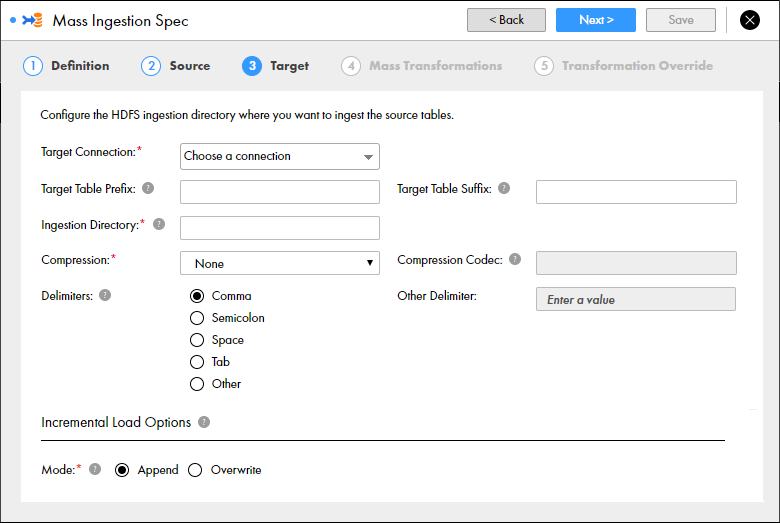
Property | Description |
|---|---|
Target Connection
| Required. The HDFS connection used to find the HDFS storage target.
If changes are made to the available HDFS connections, refresh the browser or log out and log back in to the Mass Ingestion tool.
|
Target Table Prefix
| The prefix added to the names of the target files.
Enter a string. You can enter alphanumeric and underscore characters. The prefix is not case sensitive.
|
Target Table Suffix
| The suffix added to the names of the target files.
Enter a string. You can enter alphanumeric and underscore characters. The prefix is not case sensitive.
|
Ingestion Directory
| Required. The target directory on HDFS. A sub-directory is created under the ingestion directory for each source that is ingested.
If the specified directory already exists, the directory is replaced.
For example, you can enter
/temp . A source table named
PRODUCT is ingested to the directory
/temp/PRODUCT/ .
|
Compression
| Required. The compressed file format that stores the target files. You can select None, Gzip, Bzip2, LZO, Snappy, or Custom. If you select Custom, enter the compression codec. Default is None.
|
Compression Codec
| If you select custom compression, enter the fully qualified class name implementing the Hadoop CompressionCodec interface.
|
Delimiters
| The delimiters used to separate data in the target files. You can select comma, semicolon, space, tab, or other. If you select Other, you can define a custom delimiter.
|
Other Delimiter
| Required if you choose
Other for the delimiter. Enter a custom delimiter.
|
Mode
| Required if you enable incremental load. Select Append or Overwrite. Append mode appends the incremental data to the target. Overwrite mode overwrites the data in the target with the incremental data. Default is Append.
|