Data Engineering Integration
- Data Engineering Integration 10.2.2
- All Products

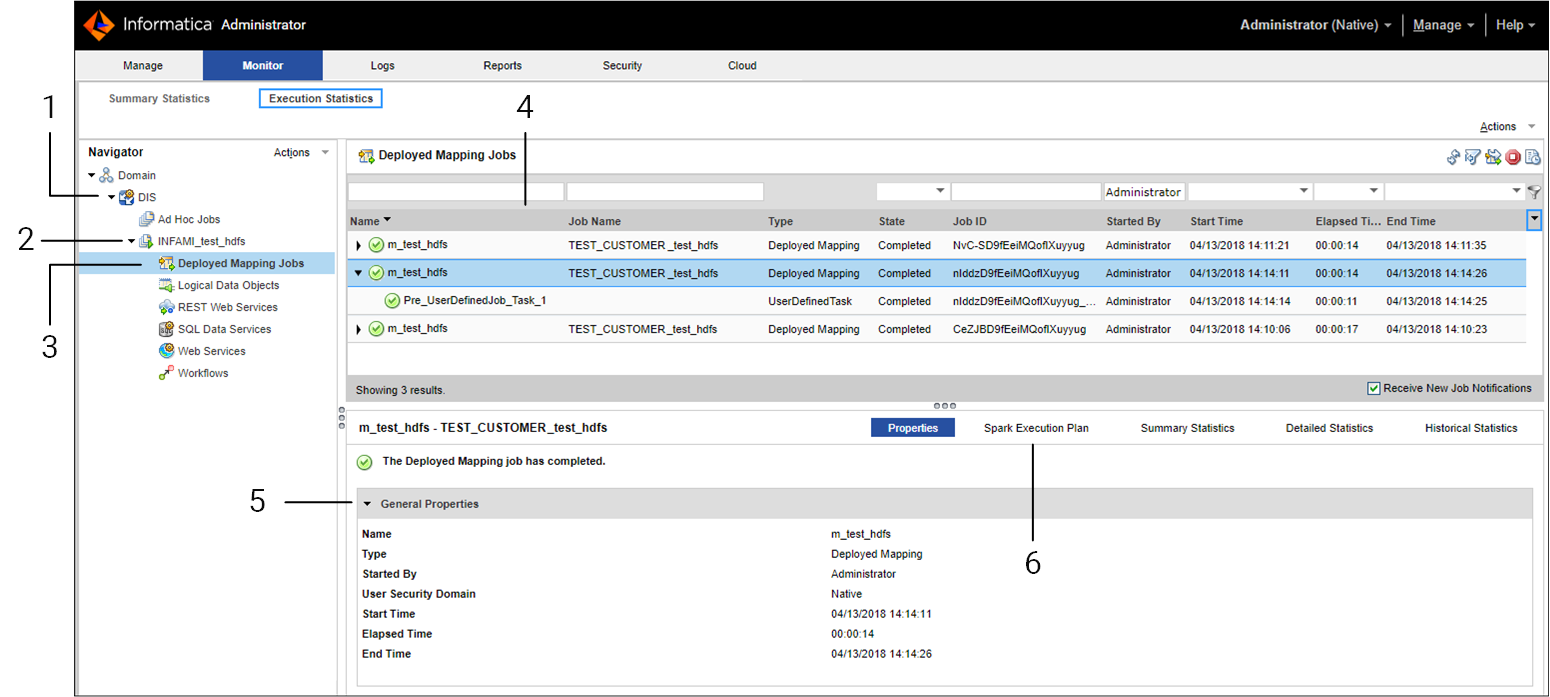
Property
| Description
|
|---|---|
Name
| The name of the mass ingestion specification associated with the mapping job. The name appears in the following format:
|
Job Name
| The name of the source table that the mapping job ingests. The name appears in the following format:
Sort the mapping jobs by job name to quickly find the mapping that ingests a source table.
|
Type
| The job type that defines a task in the mapping.
|
State
| The status of the mapping job.
|
Job ID
| The Job ID that identifies the mapping job.
|
Started By
| The user who initiated the mass ingestion specification run instance.
|
Start Time
| The time that the mapping job is initiated.
|
Elapsed Time
| The time that the mapping job requires to complete.
|
End Time
| The time that the mapping job is completed.
|