B2B Data Exchange
- B2B Data Exchange 10.5.3
- All Products

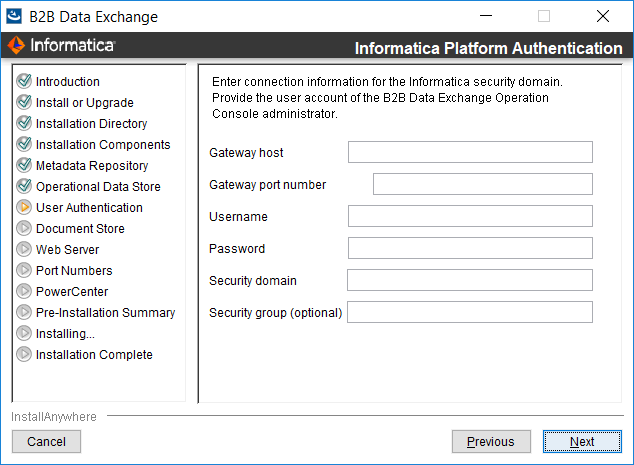
If you leave the field empty, the Informatica security domain synchronizes only the<security group>@<domain>
<group name>@<security group>[;<groupname>@<security group>]