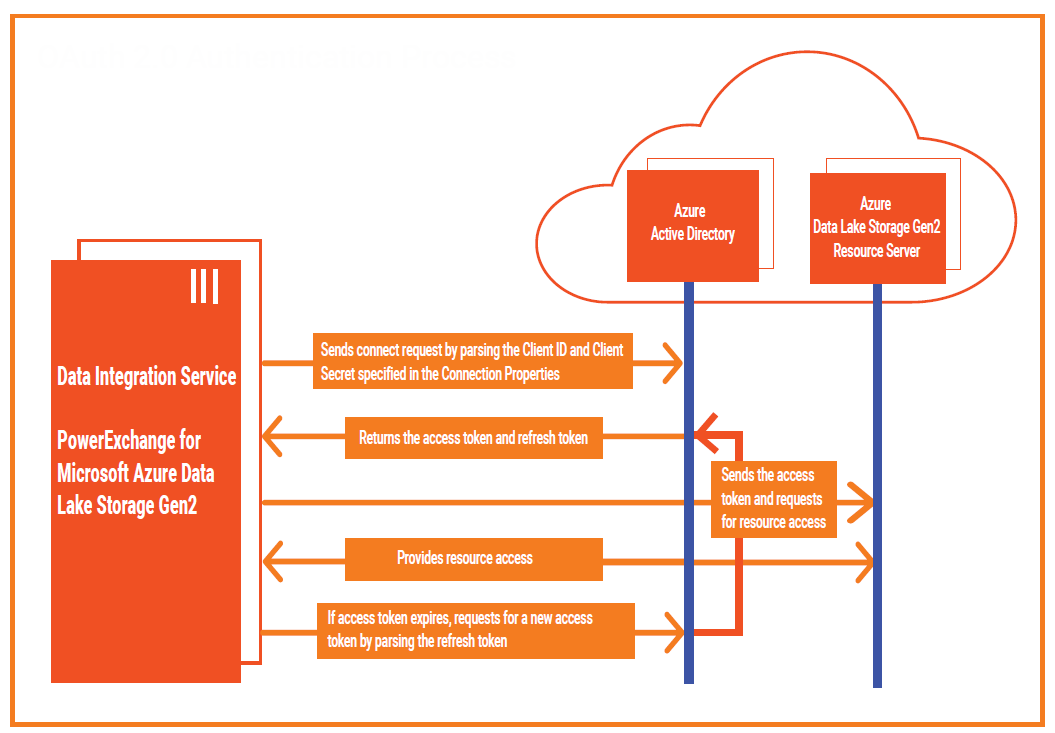PowerExchange Adapters for Informatica
- PowerExchange Adapters for Informatica 10.5
- All Products

spark.hadoop.fs.azure.account.auth.type OAuth spark.hadoop.fs.azure.account.oauth.provider.type org.apache.hadoop.fs.azurebfs.oauth2.ClientCredsTokenProvider spark.hadoop.fs.azure.account.oauth2.client.id <your-service-client-id> spark.hadoop.fs.azure.account.oauth2.client.secret <your-service-client-secret-key> spark.hadoop.fs.azure.account.oauth2.client.endpoint https://login.microsoftonline.com/<directory-ID-of-Azure-AD>/oauth2/token