PowerExchange Adapters for Informatica
- PowerExchange Adapters for Informatica 10.5
- All Products

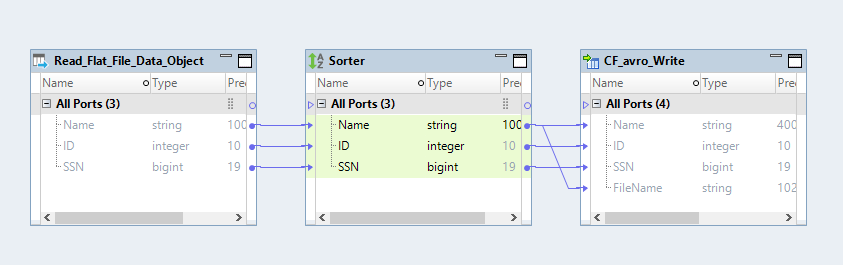
Name
| ID
| SSN
|
|---|---|---|
Anna
| 1
| 1
|
John
| 4
| 4
|
Smith
| 4
| 4
|
John
| 5
| 5
|
Anna
| 2
| 2
|
In this directory, the Data Integration Service creates a file with the following values:target1.avro=Anna
target1.avro=John
target1.avro=Smith
In this directory, the Data Integration Service creates two part files with the following values:target1.avro=Anna
In this directory, the Data Integration Service creates two files with the following values:target1.avro=John
In this directory, the Data Integration Service creates one file with the following values:target1.avro=Smith