Test Data Management
- Test Data Management H2L
- All Products

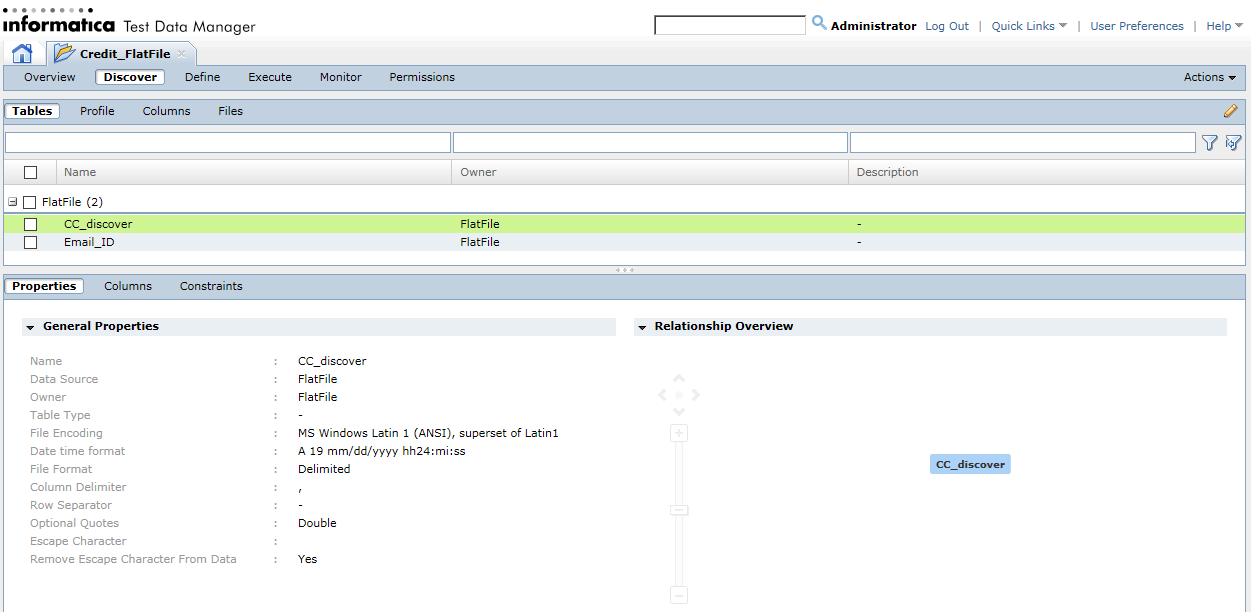
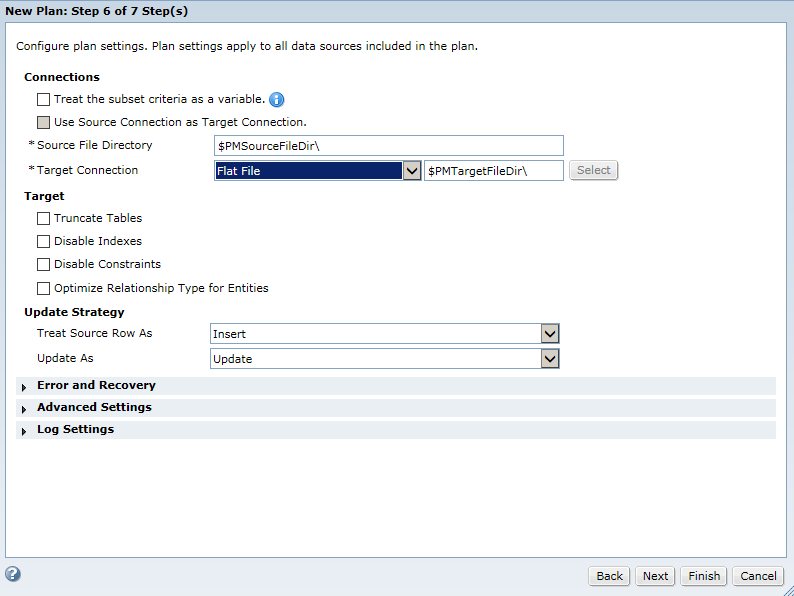
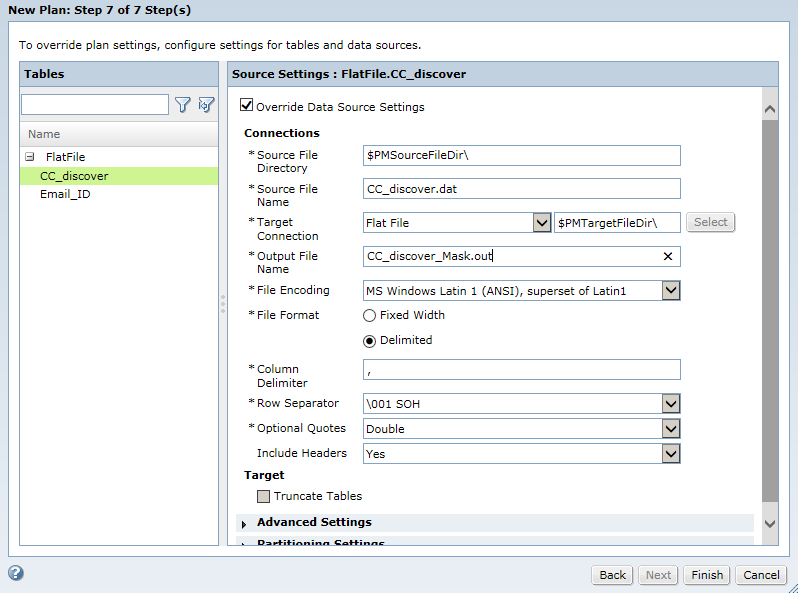
Connection Options
| Description
|
|---|---|
Output Filename
| The name of the target file. Required if the target is a flat file. Default is <name of selected source>.out.
|
File Encoding
| The file encoding type. Required if the target is a flat file. If the source is a flat file, the default type is what the flat file contains.
If the source is relational, default is MS Windows Latin 1 (ANSI), superset of Latin1. You can select the type of flat file encoding that you want in the target.
|
File Format
| The format of a flat file. Required if the target is a flat file.
You can choose one of the following options:
|
Column Delimiter
| A character that separates columns of data. Required if the source is a flat file and if the file format is delimited. Default is a comma (,).
|
Row Separator
| A character that separates rows of data. Required if the source is a flat file. Default is \012 LF (\n).
|
Optional Quotes
| Select No Quotes, Single Quote, or Double Quotes. If you select a quote character, the PowerCenter Integration Service ignores delimiter characters within the quote characters. Therefore, the Integration Service uses quote characters to escape the delimiter.
For example, a source file uses a comma as a delimiter and contains the following row:
If you select the optional single quote character, the PowerCenter Integration Service ignores the commas within the quotes and reads the row as four fields.
If you do not select the optional single quote, the PowerCenter Integration Service reads six separate fields.
When the PowerCenter Integration Service reads two optional quote characters within a quoted string, it treats them as one quote character. For example, the Integration Service reads the following quoted string as
Additionally, if you select an optional quote character, the PowerCenter Integration Service reads a string as a quoted string if the quote character is the first character of the field.
You can improve session performance if the source file does not contain quotes or escape characters.
|
Include Headers
| Optional. You can choose to include the headers in the target flat file. Default is Yes.
|