B2B Gateway
- B2B Gateway
- All Products

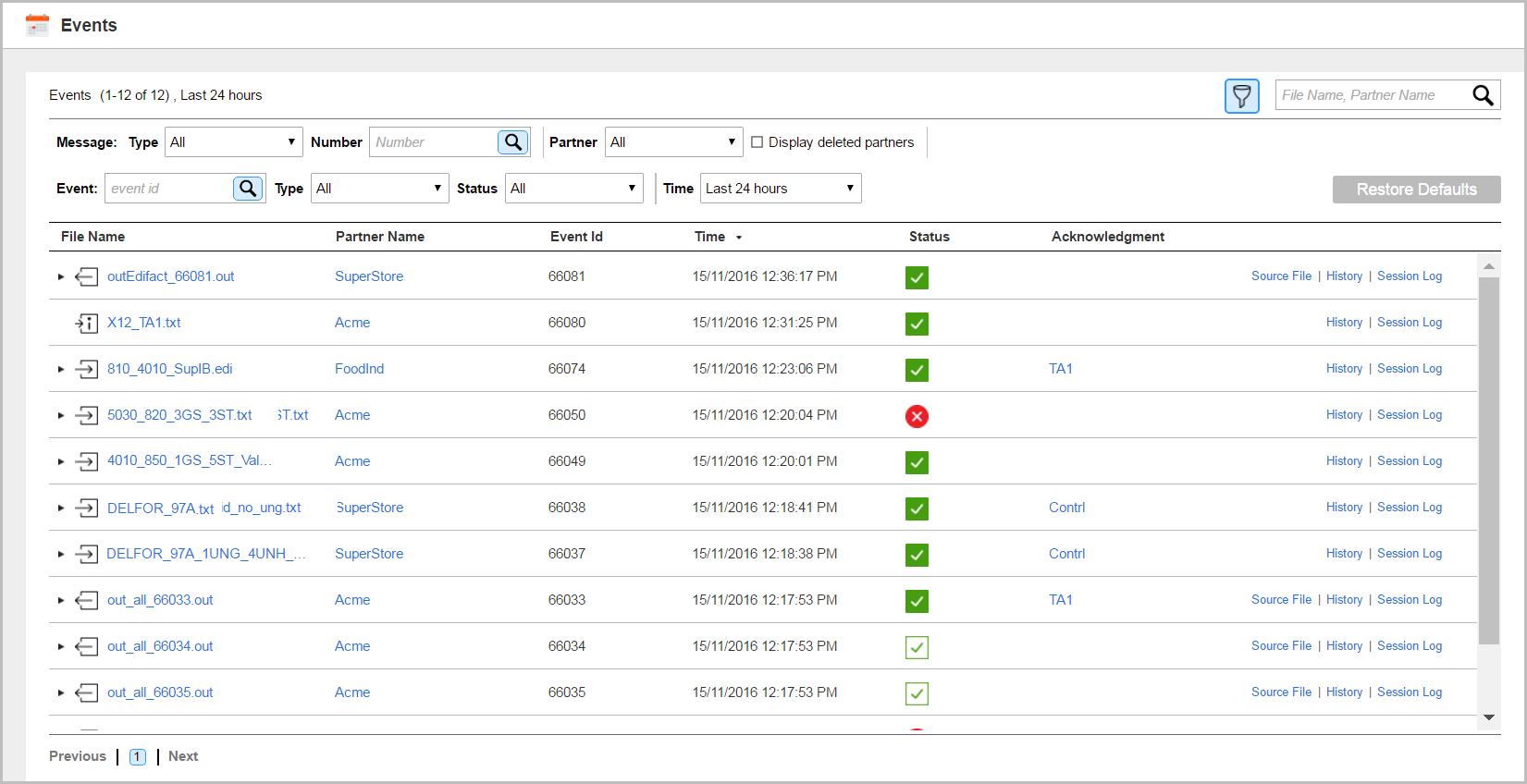
 inbound file.
inbound file.
 inbound acknowledgment file.
inbound acknowledgment file.
 outbound file.
outbound file.
 . The file processing completed successfully.
. The file processing completed successfully.
 . The event status was manually changed to
. The event status was manually changed to
 . The file is downloading.
. The file is downloading.
 . An error occurred during file processing.
. An error occurred during file processing.
 . A mapping is processing the file.
. A mapping is processing the file.
 . The event was reprocessed and another event was generated to reflect the new process.
. The event was reprocessed and another event was generated to reflect the new process.
 . A system error occurred unrelated to file processing.
. A system error occurred unrelated to file processing.
 . An intermediate status of an outbound event that is waiting for an acknowledgment. The final status of the outbound event corresponds to the status of the received acknowledgment. If the acknowledgment is accepted, the status of the corresponding outbound event changes to Complete. If the acknowledgment is rejected, the status of the corresponding outbound event changes to Error.
. An intermediate status of an outbound event that is waiting for an acknowledgment. The final status of the outbound event corresponds to the status of the received acknowledgment. If the acknowledgment is accepted, the status of the corresponding outbound event changes to Complete. If the acknowledgment is rejected, the status of the corresponding outbound event changes to Error.
 . The event generated a warning. For example, when an acknowledgment does not contain a group control number of the source message.
. The event generated a warning. For example, when an acknowledgment does not contain a group control number of the source message.