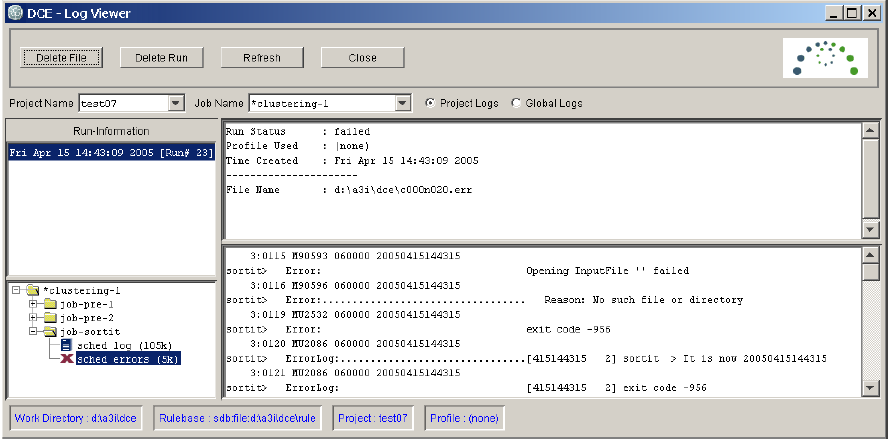Identity Resolution
- Identity Resolution 10.5 HotFix 1
- All Products

An Error Has Occurred: Rulebase is locked Rulebase opened at Fri Feb 26 13:17:56 2010 Server started at Fri Feb 26 13:17:46 2010 Rulebase ’sdb:file:c:\a20i\dce\rule’ is either corrupt or in use by ssa.informatica.com IP=203.2.203.101 on port=2668 IS ANOTHER RULEBASE SERVER RUNNING? ssacs_RulebaseStatus: rulebase_open ’sdb:file:c:\a20i\dce\rule’ failed -20111109