Product 360
- Product 360 10.0 HotFix 1
- All Products

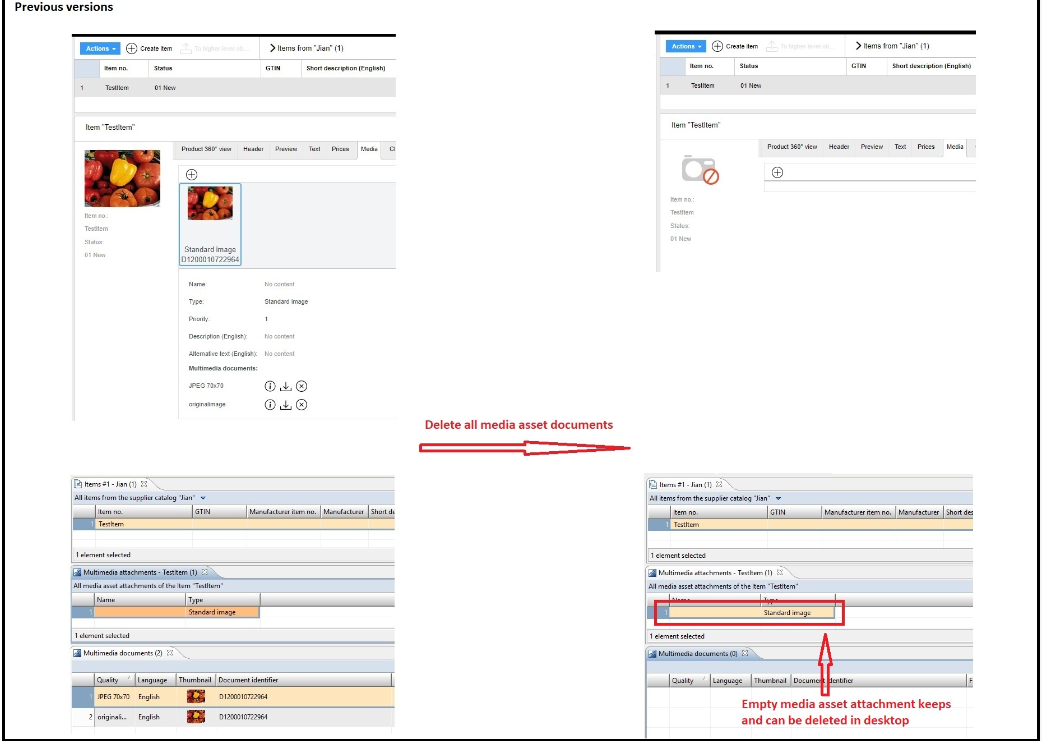
plugin_customization.ini # --------------------------------------------------------------------------- # MediaAsset CORE Settings # --------------------------------------------------------------------------- # # Specifies whether a media asset attachment should be automatically removed while its last media asset documents(sub entity) is removed. # This property has an impact only on deletion action of media asset document, not for other cases. E.g, if a media # asset attachment is created without any media asset document, it will not be automatically removed by this creation action. # Default value is true # com.heiler.ppm.mediaasset.core/removeAttachmentWhenLastDocumentIsRemoved.enabled = true