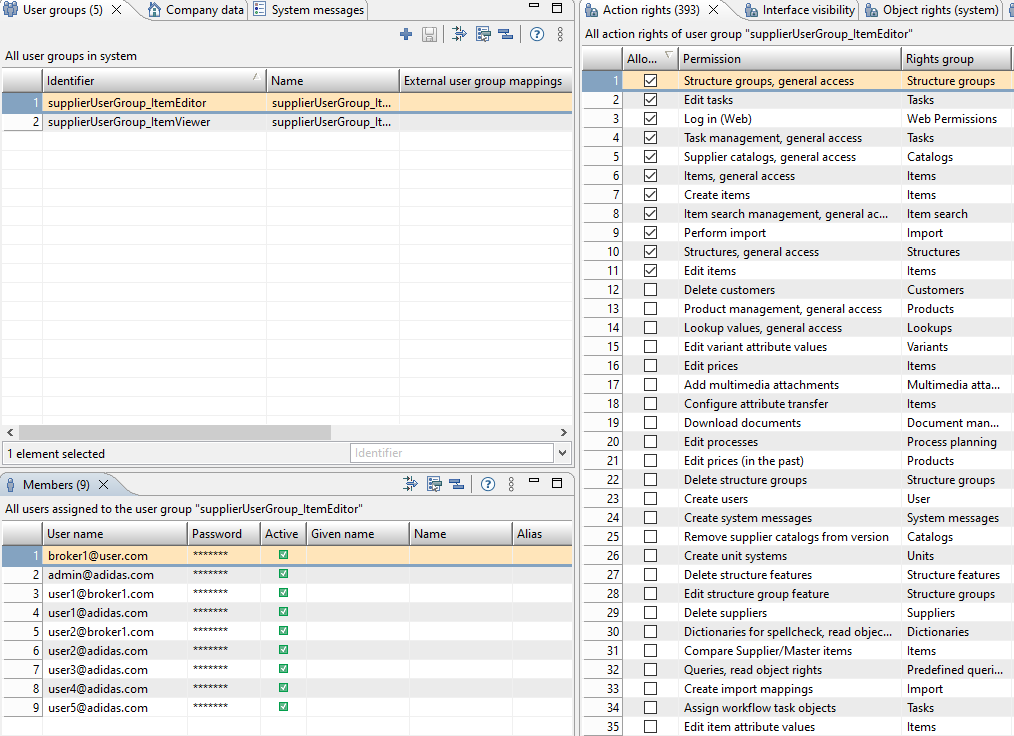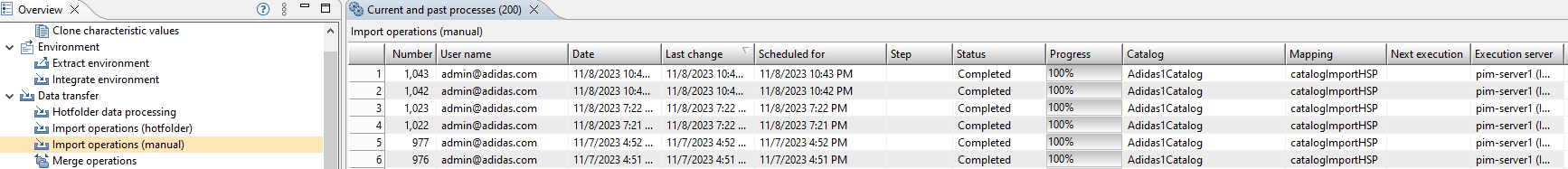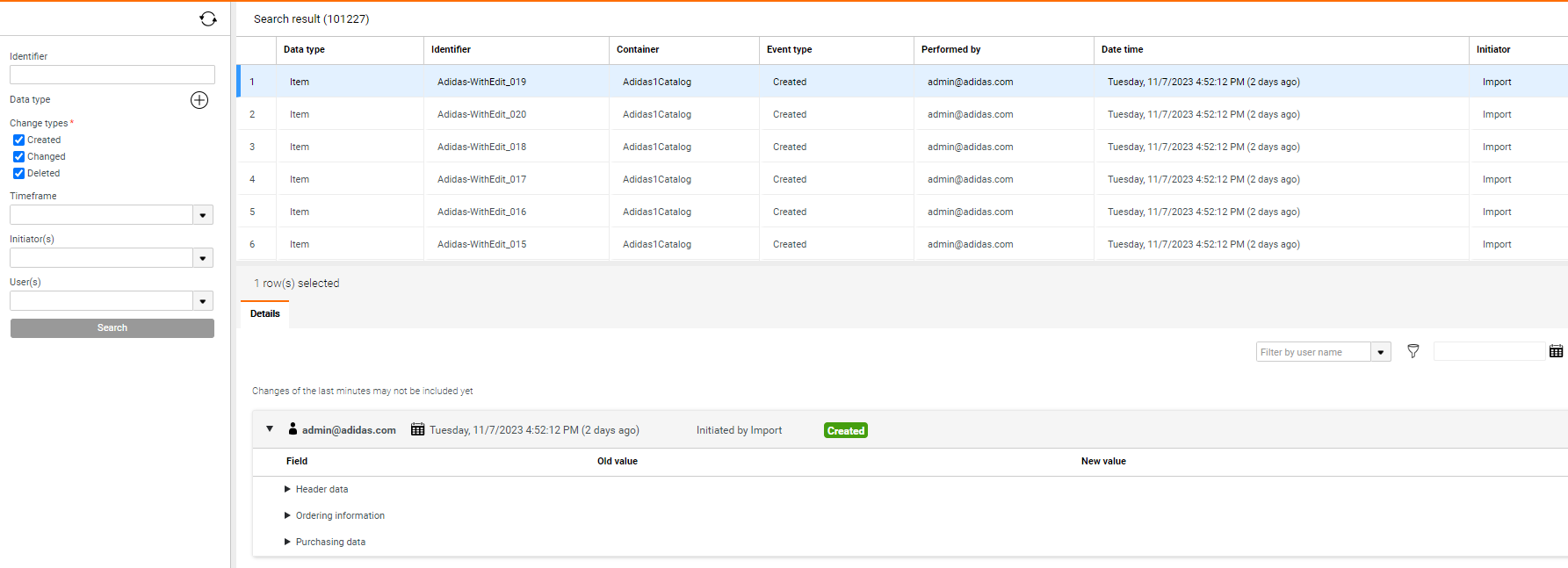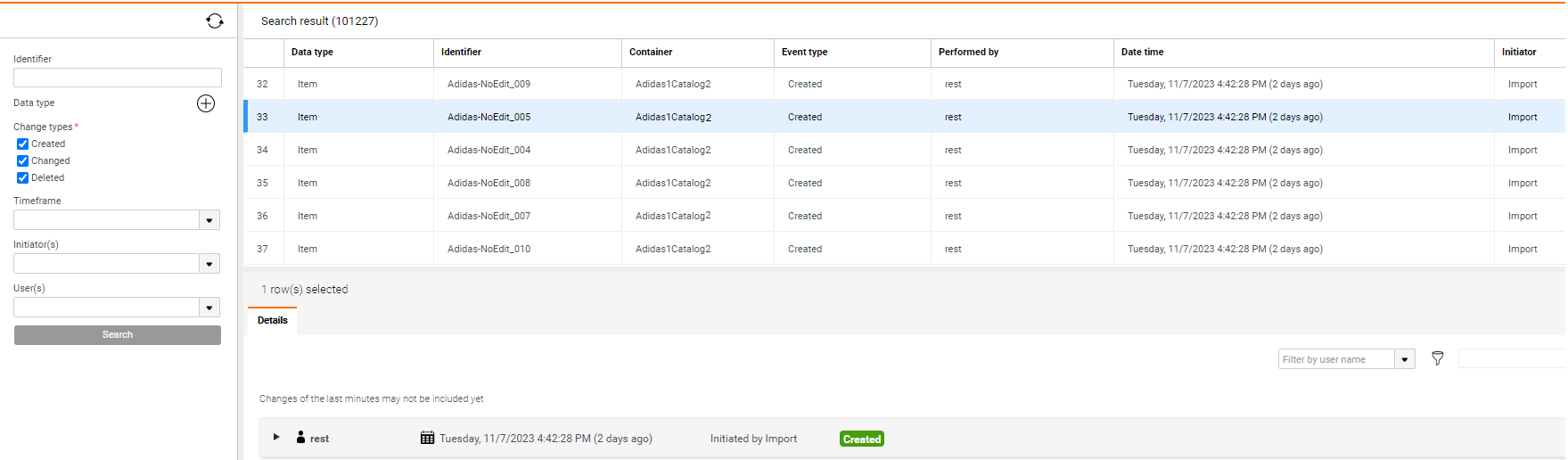Product 360
- Product 360 10.5 HotFix 2 SP 1
- All Products

Property
| Description
|
|---|---|
web.client.hsx.itemEditor.userGroup
| User group when the Supplier of the user has permission to edit catalog items.
The following image displays the user configuration with online editing option enabled:
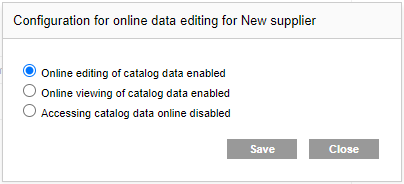
|
web.client.hsx.itemViewer.userGroup
| User group when the Supplier of the user has permission to view and disable accessing catalog items.
The following image displays the user configurations with online viewing option enabled:
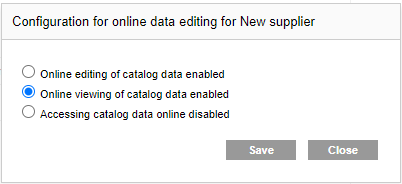
The following image displays the user configurations with accessing catalog data option disabled:
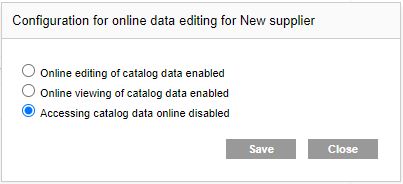
|
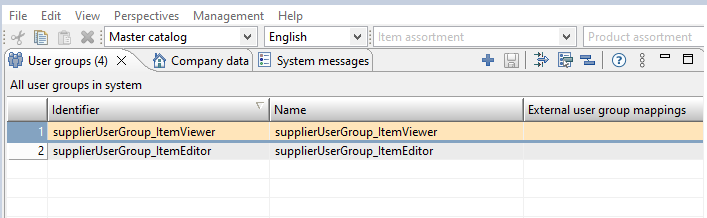
Property
| Property Value, User Group Identifier or Name
|
|---|---|
web.client.hsx.itemEditor.userGroup
| supplierUserGroup_ItemEditor
|
web.client.hsx.itemViewer.userGroup
| supplierUserGroup_ItemViewer
|
Rights Group
| Permission
| Required
|
|---|---|---|
Users
| Create Users
| Yes
|
Users
| Edit Users
| Yes
|