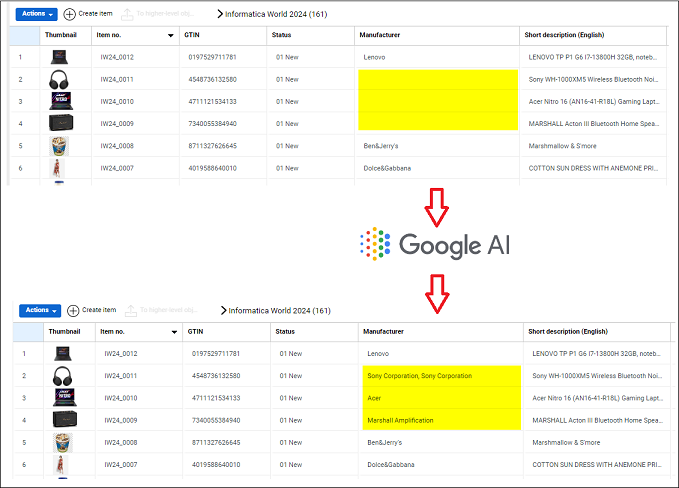Product 360
- Product 360 10.5 HotFix 3
- All Products

Detection mode
| Description
|
LogoDetection
| Recognizes logos within images and recommends the corresponding manufacturer.
|
FaceDetection
| Determines the presence of any faces in the image.
|
TextDetection
| Extracts visible text from the image.
|
LabelDetection
| Detects and extracts information about entities in an image from a diverse range of categories.
|
WebDetection
| Identifies similar images and locates the online web pages that display the referenced image.
|
<step> <id>01-GVision-ExecuteGvision-01</id> <entity>Article</entity> <nextStep>GVisionAi-Process</nextStep> <gVisionLogoDetection>true</gVisionLogoDetection> <gVisionFaceDetection>false</gVisionFaceDetection> <gVisionTextDetection>false</gVisionTextDetection> <gVisionLabelDetection>false</gVisionLabelDetection> <gVisionWebDetection>false</gVisionWebDetection> <gVisionImageUrlField>ArticleMediaAssetMap.UniformResourceIdentifier(normal)</gVisionImageUrlField> <gVisionLogoSetField>Article.ManufacturerName</gVisionLogoSetField> <getField>ArticleMediaAssetMap.UniformResourceIdentifier(normal)</getField> <workflowServiceEndpoint>StepWorkflow-Trigger</workflowServiceEndpoint> <nextStep>STEP:01-GVision-EnterTask-02</nextStep> </step>