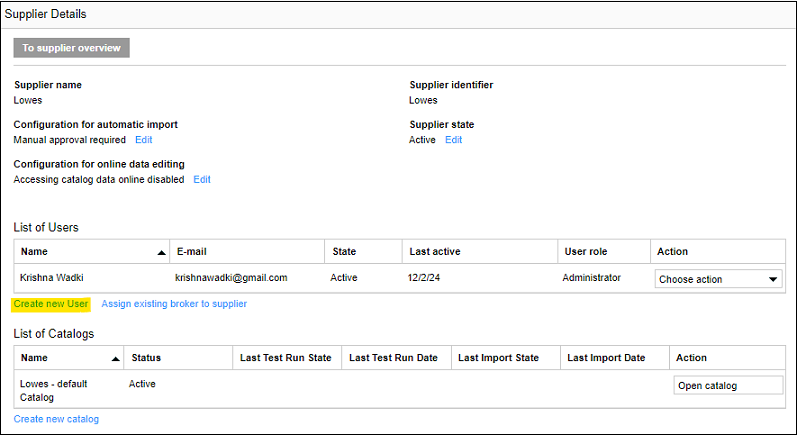Product 360
- Product 360 10.5 HotFix 3
- All Products

configuration.properties snippet# Defines a list of permissions which will be assigned to the portal admin role on startup. Possible values are: # INVITE_SUPPLIER # VIEW_IMPORT_MANAGER # MANAGE_SUPPLIER_USER # MANAGE_SUPPLIER # MANAGE_BROKER_USER # START_DRY_RUN #CREATE_USERpermissions.portalAdmin=INVITE_SUPPLIER,VIEW_IMPORT_MANAGER,MANAGE_SUPPLIER_USER,MANAGE_SUPPLIER,START_DRY_RUN,MANAGE_BROKER_USER,CREATE_USER# Defines a list of permissions which will be assigned to the supplier admin role on startup. Possible values are: # START_DRY_RUN # MANAGE_SUPPLIER_USER permissions.supplierAdmin=START_DRY_RUN,MANAGE_SUPPLIER_USER,CREATE_USER# Defines a list of permissions which will be assigned to the broker role on startup. Possible values are: # START_DRY_RUN permissions.broker=START_DRY_RUN