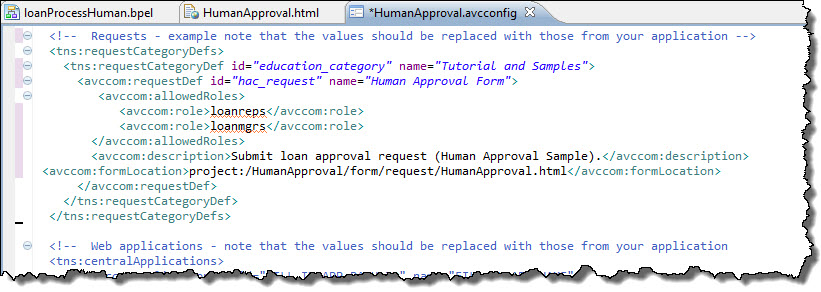Informatica ActiveVOS
- Informatica ActiveVOS 9.2.4.6
- All Products

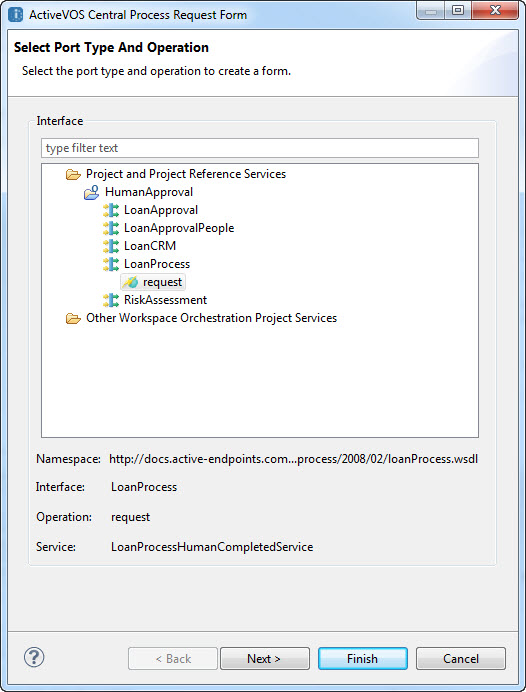
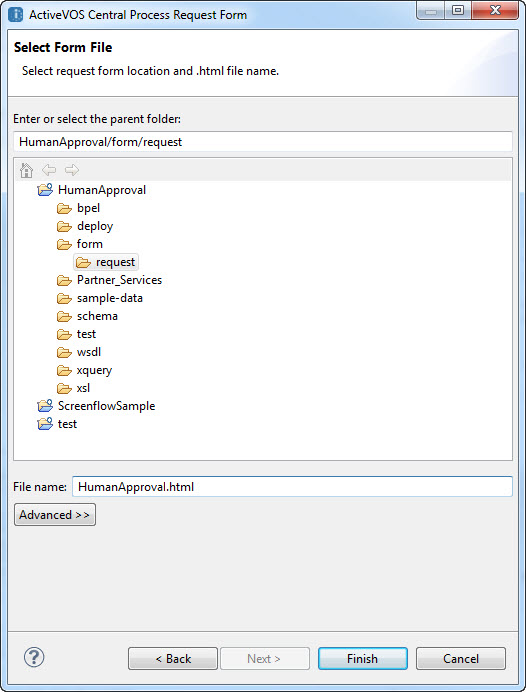
<!-- Requests - example note that the values should be replaced with those from your application --> <tns:requestCategoryDefs> <tns:requestCategoryDef id="education_category" name="Tutorial and Samples"> <avccom:requestDef id="hac_request" name="Human Approval Form"> <avccom:allowedRoles> <avccom:role>loanreps</avccom:role> <avccom:role>loanmgrs</avccom:role> </avccom:allowedRoles> <avccom:description>Submit loan approval request (Human Approval Sample).</avccom:description> <avccom:formLocation>project:/HumanApproval/form/request/HumanApproval.html</avccom:formLocation> </avccom:requestDef> </tns:requestCategoryDef> </tns:requestCategoryDefs>