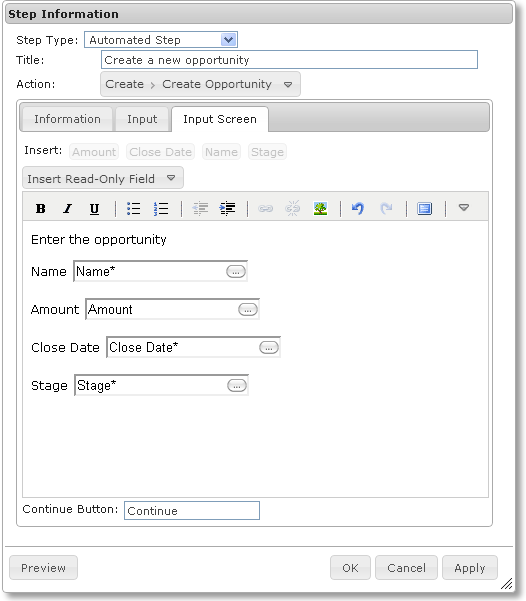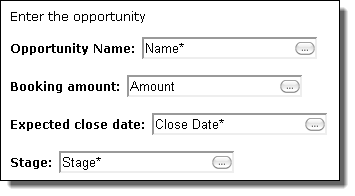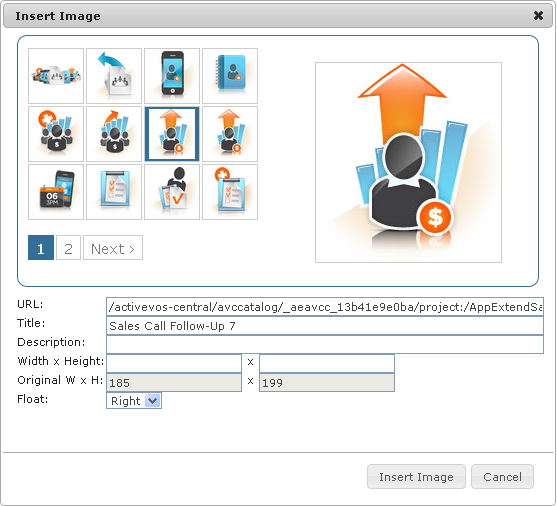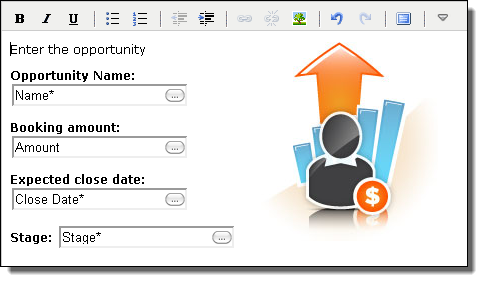Informatica ActiveVOS
- Informatica ActiveVOS 9.2.6
- All Products


Field
| Action
|
-
| Click on the untitled step that is the target of the Yes branch that was created in the previous topic
|
Step Type
| Service Call Step
|
-
| Click on the Input tab
|
Title
| Type "Create a new opportunity"
|
Action
| Select
Create > Create Opportunity
|
Account Id
| Set
Source to
Field , and then select
Account Id
|
Name
| Set
Source to
Screen
|
Close Date
| Set
Source to
Screen
|
Stage
| Set
Source to
Screen
|
Add Input
| Select
Amount --it was added to the fields above it--then set its
Source to
Screen
|
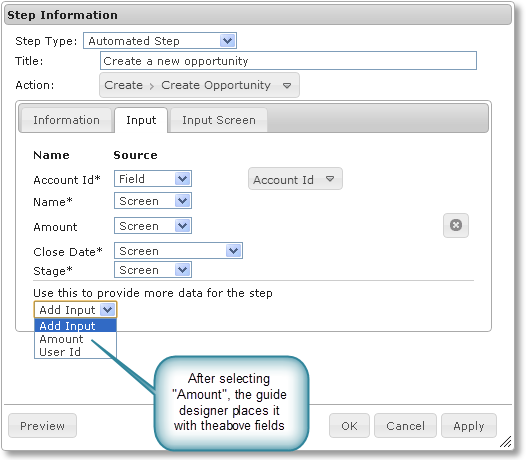
Field
| Action
|
--
| Click the Input Screen tab
|
Canvas
| Type "Enter the opportunity"
|
Insert
| Click on each button--don't forget to press the Enter key between items
|