Informatica ActiveVOS
- Informatica ActiveVOS 9.2.6
- All Products

Field
| Action
|
|---|---|
-
| Select the
Create new contact step, and then click the
Insert button.
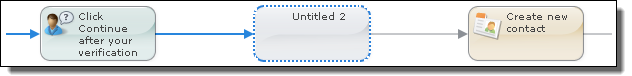
|
Step Type
| Select Service Call Step from the picklist
|
Title
| Type "Find existing contacts"
|
Action
| Select
Set Fields from the picklist
|
Add Input
| Select
Contact List from the picklist
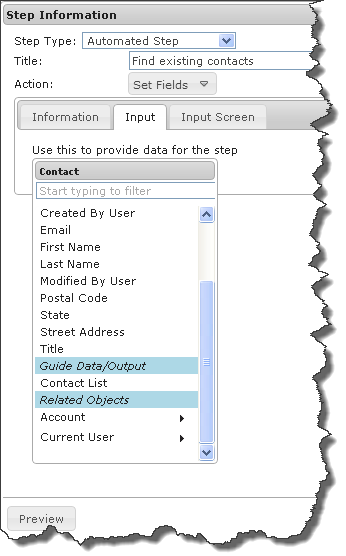
You will need to scroll the list. Notice that the Guide Designer has added a
Guide Data/Output section and placed
Contact List within it.
|