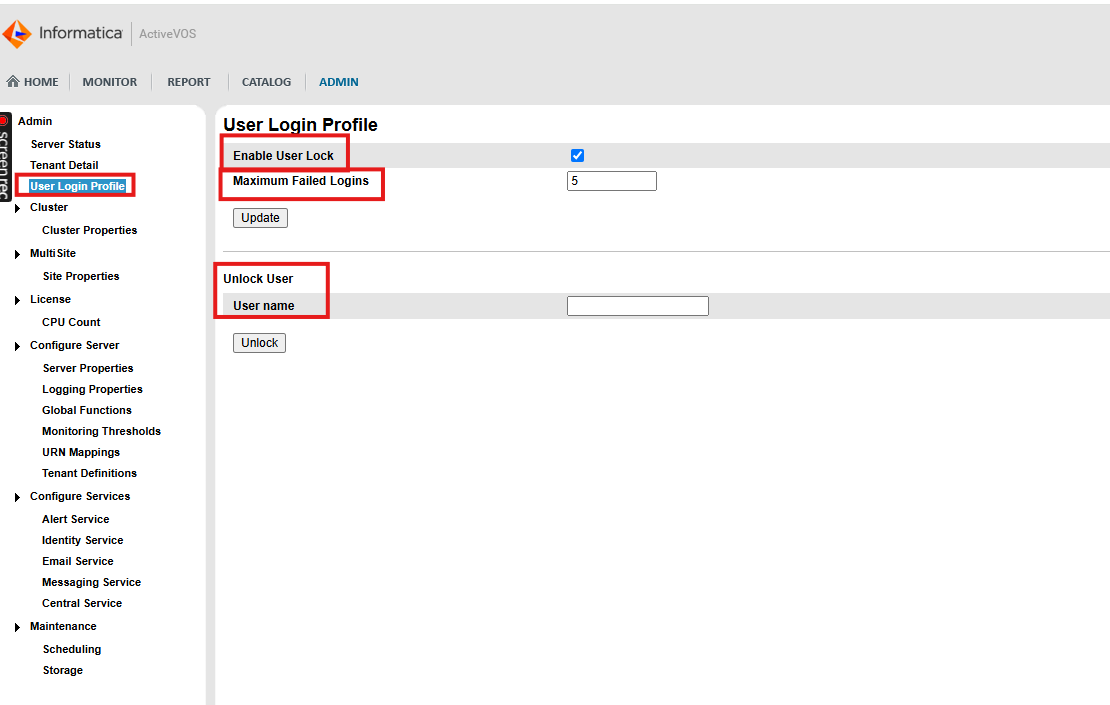Informatica ActiveVOS
- Informatica ActiveVOS 9.2.7
- All Products

Property
| Description
|
|---|---|
Enable User Lock
| Choose to enable the account lockout to prevent unauthorized access.
If you enable, you can lock user accounts after a specified number of unsuccessful login attempts as defined in the Maximum Failed Logins setting.
If you disable, user accounts won't be automatically locked regardless of the number of unsuccessful login attempts.
Default is true.
|
Maximum Failed Logins
| Required if you enable user lock. Administrator to specify the maximum number of unsuccessful login attempts allowed before locking a user account. Default is 5.
For example, if the Maximum Failed Logins value is set to 5, a user who enters the wrong password five times in a row would have their account locked.
|
Unlock User
| Administrators or users with the necessary abAdmin role privileges can unlock the user account. This security feature allows the user to attempt to log in again with the correct credentials.
|