Informatica Data Quality
- Informatica Data Quality 10.5.3
- Todos os produtos

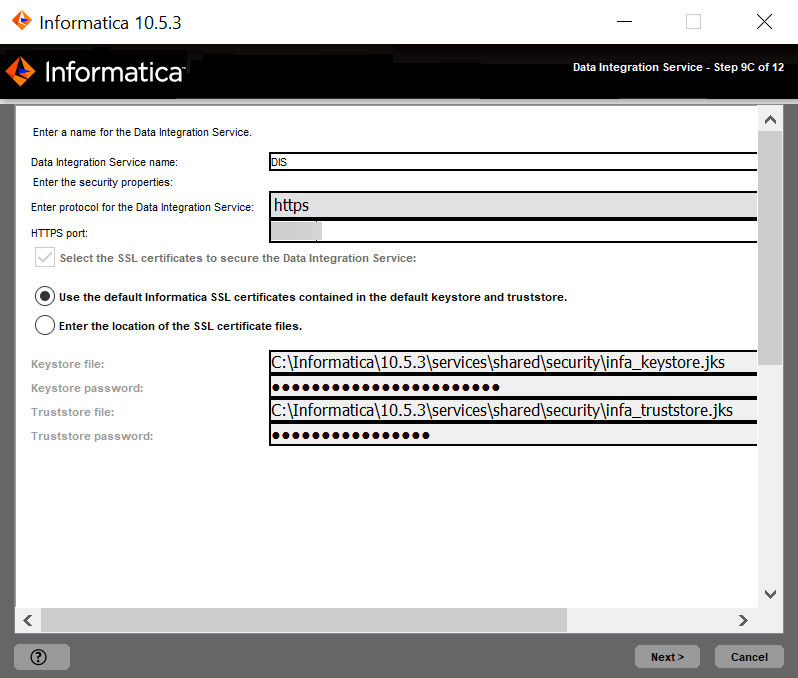
Port
| Description
|
|---|---|
Data Integration Service name
| Name of the Data Integration Service to create in the Informatica domain.
|
HTTP protocol type
| Type of connection to the Data Integration Service. Select one of the following options:
|
HTTP port
| Port number to used for the Data Integration Service. Default is 6030.
|
Opção
| Descrição
|
|---|---|
Usar os arquivos de certificado SSL padrão da Informatica
| Use the default SSL certificates provided by Informatica.
If you do not provide an SSL certificate, Informatica uses the same default private key for all Informatica installations. If you use the default Informatica keystore and truststore files, the security of your domain could be compromised. To ensure a high level of security for the domain, select the option to specify the location of the SSL certificate files.
|
Inserir a localização dos arquivos de certificado SSL
| Specify the path of the keystore and truststore files that contain the SSL certificates.
|
Property
| Description
|
|---|---|
Keystore file
| Required. Path and file name of the keystore file that contains the private keys and SSL certificates for the database.
|
Keystore password
| Required. Password for the keystore file for the secure database.
|
Truststore file
| Required. Path and file name of the truststore file that contains the public key for the database.
|
Truststore password
| Required. Password for the truststore file for the secure database.
|