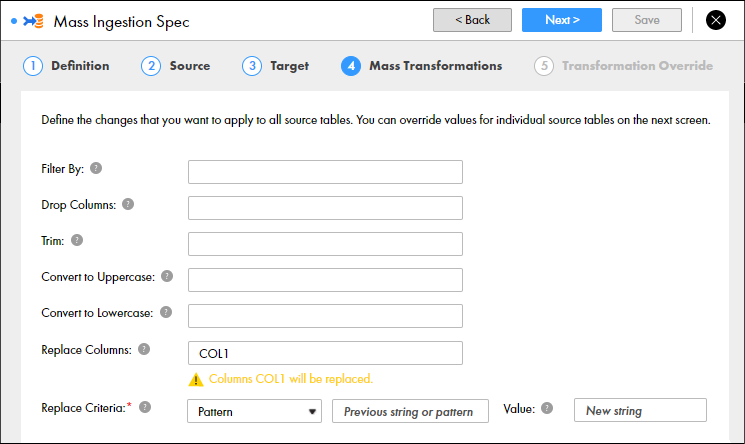Data Engineering Integration
- Data Engineering Integration 10.2.1
- All Products

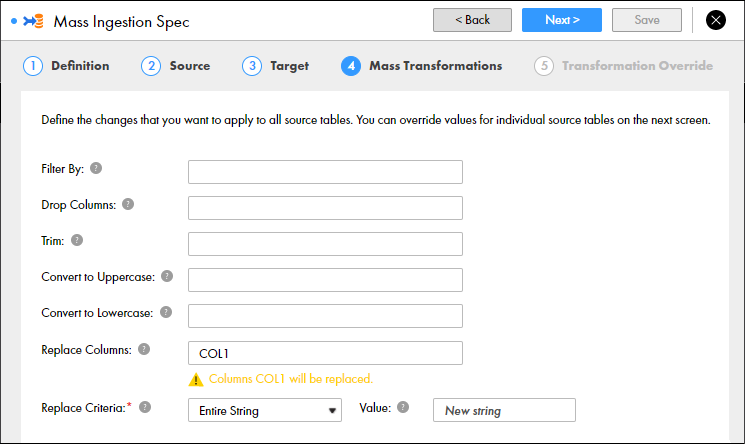
All values that match the pattern are replaced according to the new value that you configure. If you configure the new value^(\d{1,2}|1\d\d|2[0-4]\d|25[0-5])\.(\d{1,2}|1\d\d|2[0-4]\d|25[0-5])\.(\d{1,2}|1\d\d|2[0-4]\d|25[0-5])\.(\d{1,2}|1\d\d|2[0-4]\d|25[0-5])$