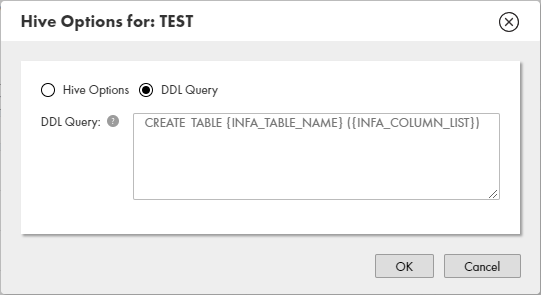Data Engineering Integration
- Data Engineering Integration 10.2.1
- All Products

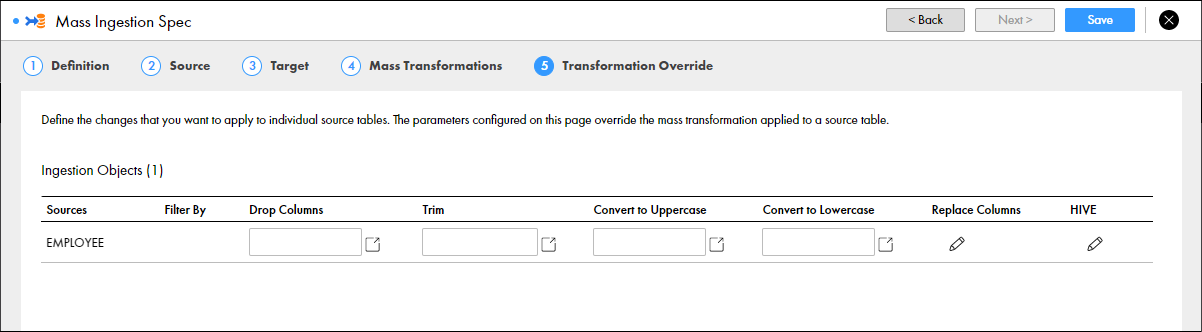
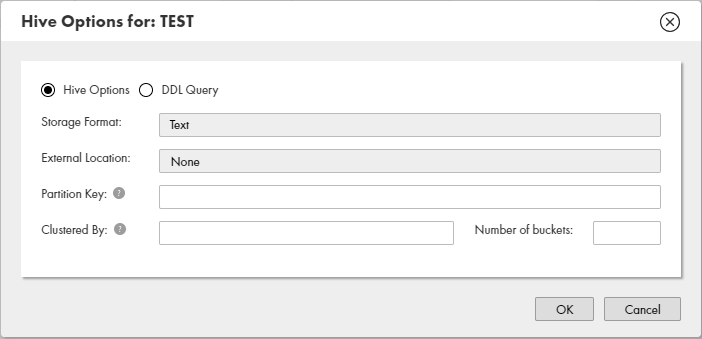
Property | Description |
|---|---|
Hive Options
| Select this option to configure the Hive target location.
|
DDL Query
| Select this option to configure a custom DDL query that defines how data from the source tables is loaded to the target tables.
|
Storage Format
| Required. The storage format of the target tables. You can select Text, Avro, Parquet, or ORC. Default is Text.
|
External Location
| The external location of the Hive target. Enter an external location to specify a location other than the default Hive warehouse directory.
A sub-directory is created under the specified external location for each source that is ingested. For example, you can enter
/temp . A source table named
PRODUCT is ingested to the external location
|
Partition Key
| The partition key for the target Hive table.
|
Clustered By
| The cluster key for the target Hive table.
|
Number of buckets
| Required if you specify a cluster key. The number of buckets to divide the target Hive table.
|