Data Engineering Integration
- Data Engineering Integration 10.4.0
- All Products

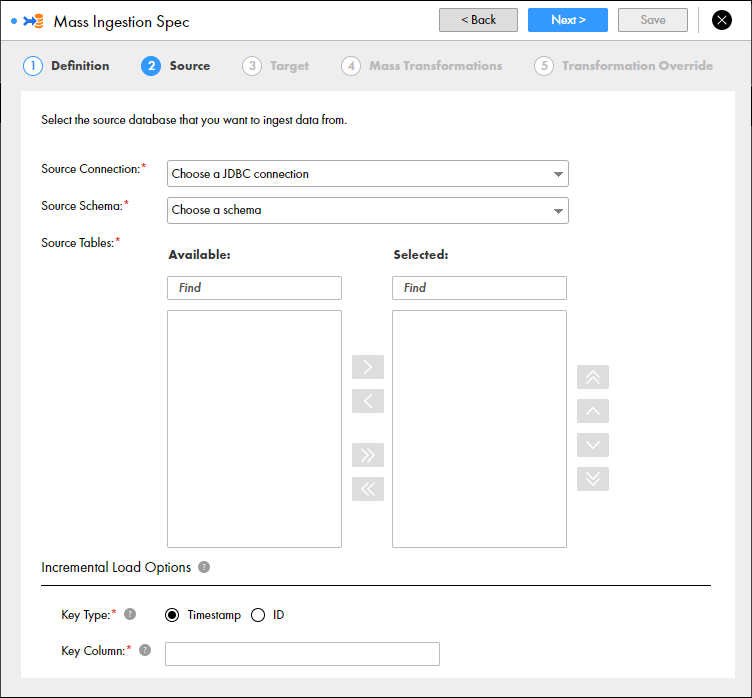
Property | Description |
|---|---|
Source Connection
| Required. The JDBC connection used to find the source schema.
If changes are made to the available JDBC connections, refresh the browser or log out and log back in to the Mass Ingestion tool.
|
Source Schema
| Required. The schema that defines where the source tables are stored.
|
Source Tables
| Required. The tables that will be ingested. Select the tables in the Available column and move the tables to the Selected column.
|
Key Type
| Required if you enable incremental load. The type of incremental key. Select Timestamp or ID. Default is Timestamp.
|
Key Column
| Required if you enable incremental load. The column name of the incremental key. If the key is a timestamp, the key column must store date/time data. If the key is an ID, the key column must store numeric data.
|