Data Engineering Integration
- Data Engineering Integration 10.5.3
- All Products

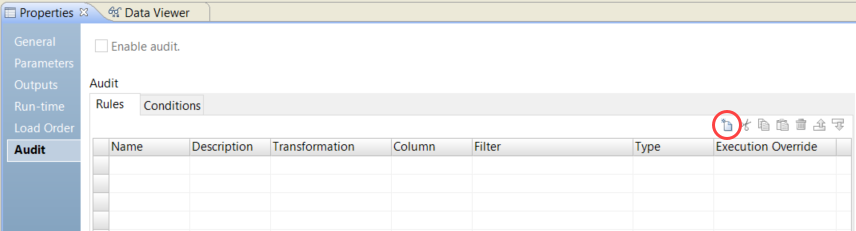
Property
| Description
|
|---|---|
Name
| Required. Name of the rule.
|
Description
| Optional. Description of the rule.
|
Transformation
| Required. Select a Read transformation or a Write transformation.
|
Column
| Required. Port from the configured transformation to apply the rule to. You can configure a mapping parameter for the column.
|
Filter
| Optional. Filter expression to apply to the column before calculating the aggregate value. The filter should return a boolean value for each row. Use transformation language to configure the filter. You can configure a mapping parameter for the filter.
You cannot use aggregate functions in the filter.
|
Type
| Required. Aggregate type to calculate. You can configure a mapping parameter for the type.
You can use the following types for any column:
You can use the following types for numeric columns:
|
Execution Override
| Optional. Determines whether the Data Integration Service runs a rule before or after it runs the mapping logic.
When
Execution Override is set to
Default , the Data Integration Service runs rules for the Read transformation before the mapping logic and rules for the Write transformation after the mapping logic.
To run a Write transformation rule before the mapping logic executes, set the value to
Pre Mapping . To run a Read transformation rule after the mapping logic executes, set the value to
Post Mapping .
You can configure a mapping parameter for the execution override.
|