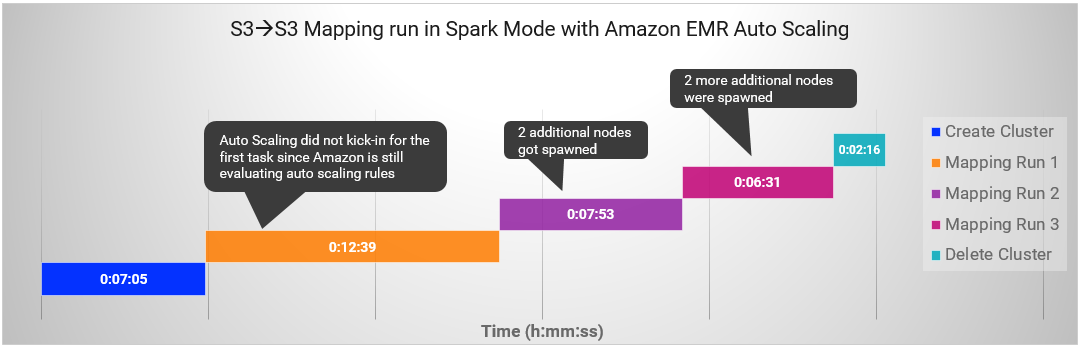Data Engineering Integration
- Data Engineering Integration H2L
- All Products

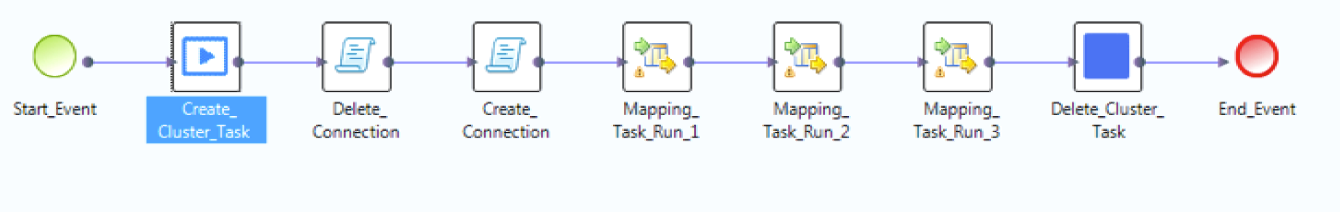
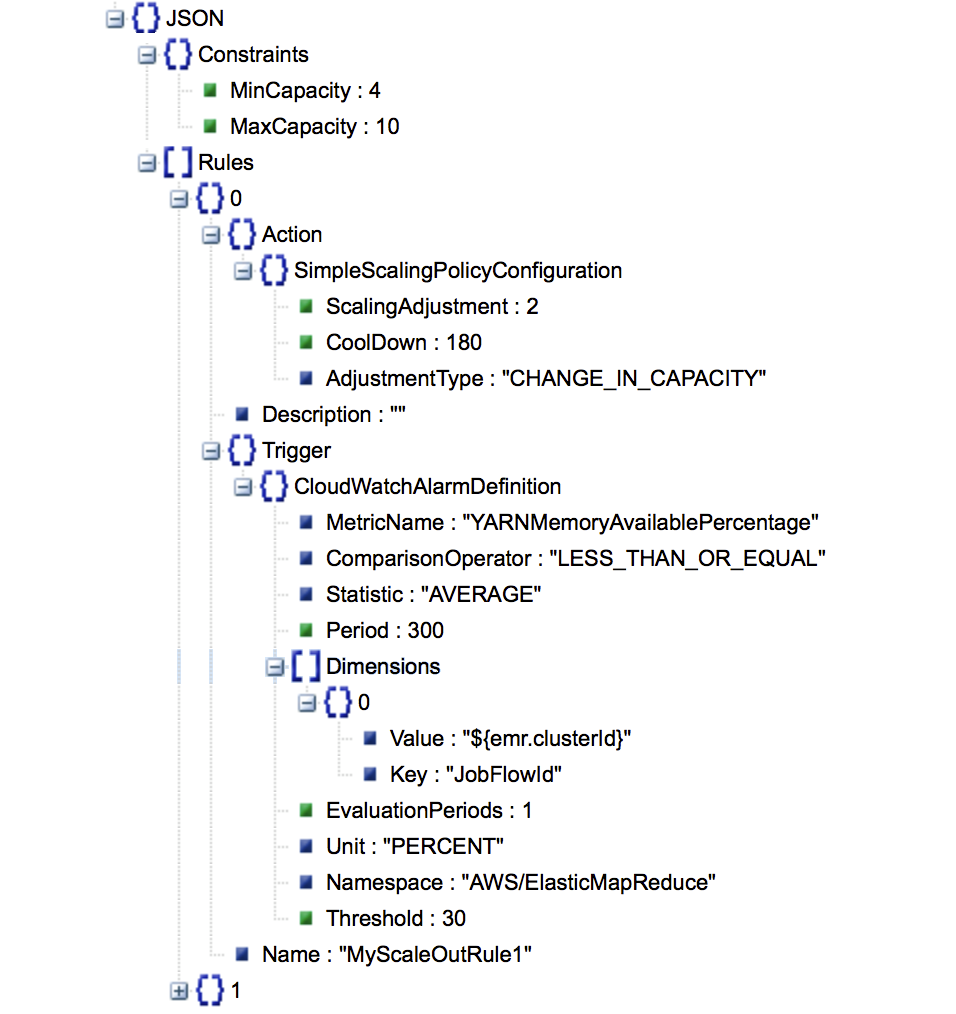
Chipset
| Intel® Xeon® Processor X5675 @ 3.2 GHz
|
Cores
| 2 x 6 cores
|
Memory
| 256 GB
|
Operating system
| Red Hat Enterprise Linux 7.0
|
Hadoop distribution
| Cloudera Enterprise 5.11.1
|
Hadoop cluster
| 7 nodes
|