Data Engineering Integration
- Data Engineering Integration H2L
- All Products

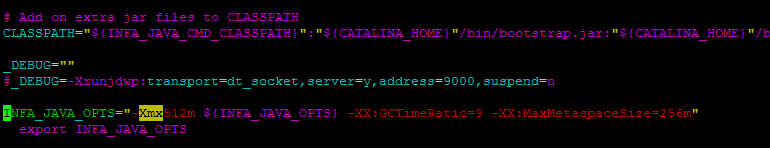
Domain Parameters
| Sandbox Deployment
| Basic Deployment
| Standard Deployment
| Advanced Deployment
|
|---|---|---|---|---|
Heap requirement
| 512 MB (Default)
| 512 MB (Default)
| 2 GB
| 4 GB
|
File descriptors
| 1024 (Default)
| 26000
| 32000
| 64000
|
Max user processes
| 1024 (Default)
| 8000
| 16000
| 32000
|