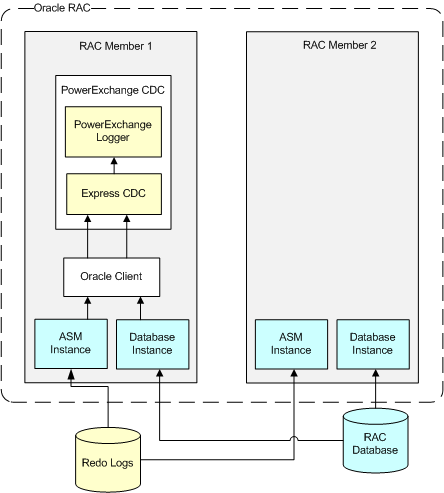Configuration 3: PowerExchange Express CDC in a RAC Environment with ASM
If you want to capture change data in an Oracle RAC environment, Informatica recommends that you run the PowerExchange Express CDC capture process and PowerExchange Logger on a RAC member node with an ASM instance. This configuration provides the best performance.
The PowerExchange Express CDC log reader must be able to connect to the ASM instance as well as to the database to read the redo logs. A log reader that connects to an ASM instance must use an ASM login user ID that has SYSDBA or SYSASM authority. After the log reader reads the data, Express CDC forwards the committed changes to the PowerExchange Logger. The PowerExchange Logger logs the changes to its local log files. When PowerCenter CDC sessions run, PWXPC extracts changes from these log files.
In this sample configuration, the Express CDC log reader connects to an ASM instance and runs under a user ID and password that have SYSDBA authority. Because the Express log reader also connects to the Oracle database, Express CDC still requires a user ID and password that have the authorities described in the PowerExchange ora_orad.sql file.
The following image shows a RAC with two member nodes, where each node has a database instance and an ASM instance and one node has the PowerExchange Express CDC capture process and PowerExchange Logger:
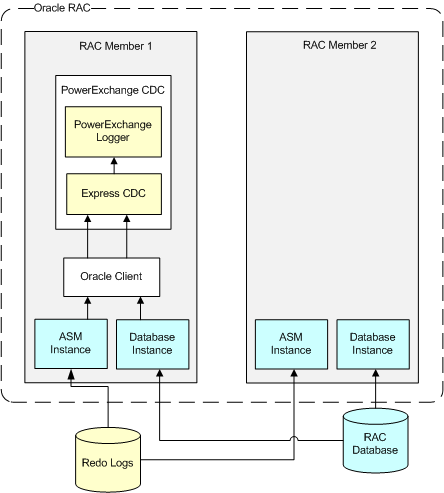
In this scenario, a tnsnames.ora file on RAC member 1 can specify the following ASM connection descriptor that allows connection to the ASM instance on either RAC member node:
ASMTst=
(DESCRIPTION=
(FAILOVER=ON)
(ADDRESS_LIST=
(ADDRESS=(PROTOCOL=TCP)(HOST=rclnxrac21.informatica.com)(PORT = 1521))
(ADDRESS=(PROTOCOL=TCP)(HOST=rclnxrac22.informatica.com)(PORT = 1521))
)
(CONNECT_DATA=
(SERVICE_NAME=+ASM)
)
)
The following PowerExchange files reside on RAC member 1, where Express CDC and the PowerExchange Logger run:
CCT, CDEP, and CDCT files
PowerExchange Logger log files
PowerExchange Express CDC for Oracle configuration file
A dbmover.cfg configuration file that includes the ORAD CAPI_CONNECTION, CAPX CAPI_CONNECTION, ORACLEID, and ORACLE_CAPTURE_TYPE statements
In the PowerExchange Express CDC for Oracle Configuration file, you must specify the READER statement with the ASM parameters and the RAC statement:
RAC MEMBERS=2;
READER
MODE=ACTIVE
ASM_CONNECT_STRING=
tns_connect_string
ASM_EPWD=
encrypted_password
|ASM_PASSWORD=
password
ASM_USERID=
user_id
other optional parameters
;
Specify either ASM_EPWD or ASM_PASSWORD but not both.