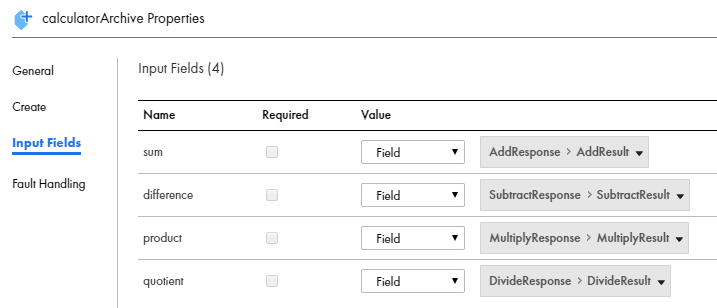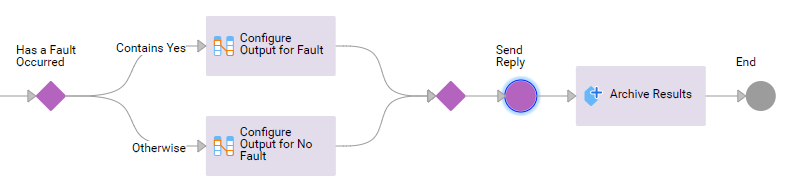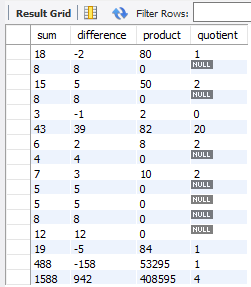Application Integration
- Application Integration
- All Products

Input Field Name
| Value Type
| Value
|
|---|---|---|
sum
| Field
| |
difference
| Field
| |
product
| Field
| |
quotient
| Field
|