Data Integration
- Data Integration H2L
- All Products

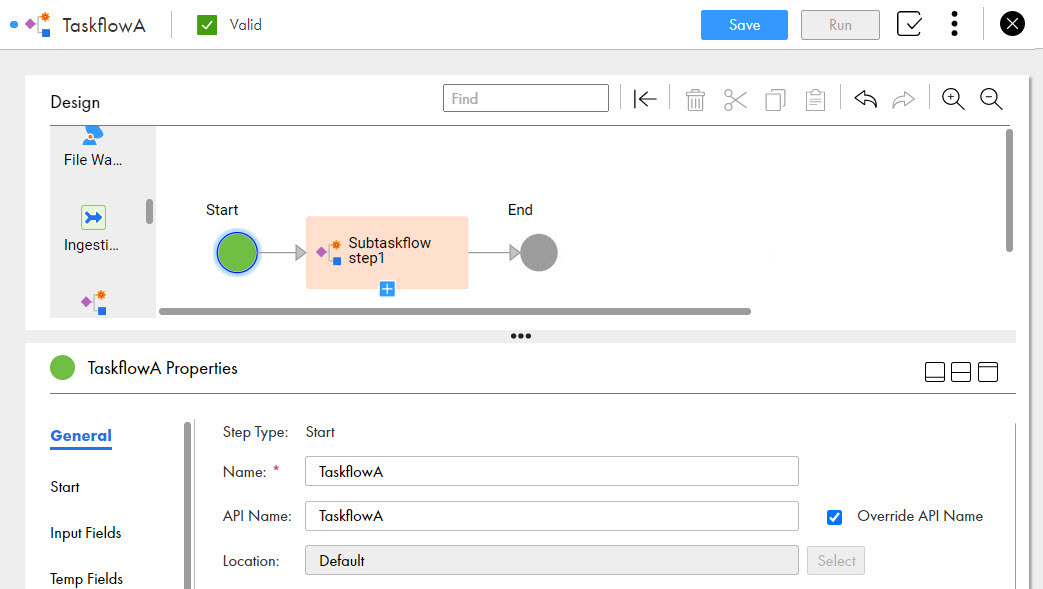
#USE_SECTIONS $$input=employee_table [GLOBAL] $$location=USA $$department=R&D [Default].[Folder1].[TaskflowA] $$input=Leads_table $$department=HR $$designation=Manager [Default].[Folder1].[TaskflowA].[Subtaskflow step1] $$input=Associates_table $$department=Finance
Parameter
| Section
| Value
|
|---|---|---|
$$input
| [Default].[Folder1].[TaskflowA]
| Leads_table
|
$$department
| [Default].[Folder1].[TaskflowA]
| HR
|
$$location
| [GLOBAL]
| USA
|
Parameter
| Section
| Value
|
|---|---|---|
$$input
| [Default].[Folder1].[TaskflowA].[Subtaskflow step1]
| Associates_table
|
$$department
| [Default].[Folder1].[TaskflowA].[Subtaskflow step1]
| Finance
|
$$location
| [GLOBAL]
| USA
|
$$designation
| [Default].[Folder1].[TaskflowA]
| Manager
|