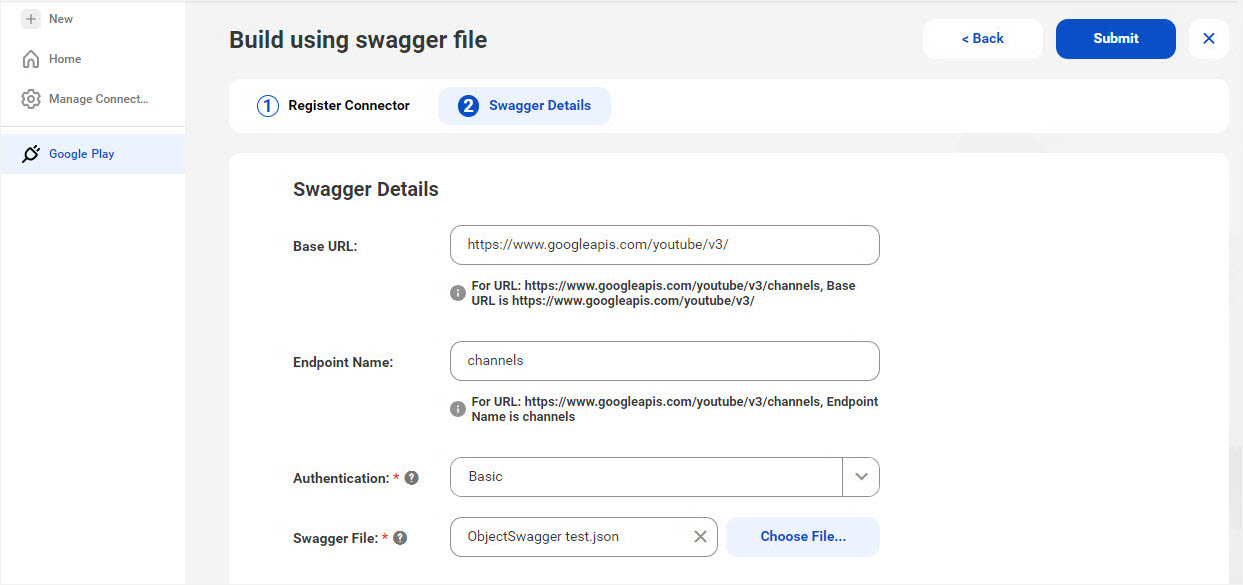INFAConnect
- INFAConnect
- All Products

Property
| Description
|
|---|---|
Base URL
| Base URL of the application.
For example, for the endpoint URL
https://www.googleapis.com/youtube/v3/channels , the base URL is
https://www.googleapis.com/youtube/v3/ .
|
Endpoint Name
| Name of the endpoint in the REST API.
For example, for the endpoint URL
https://www.googleapis.com/youtube/v3/channels , endpoint name is
channels .
|
Authentication
| Authentication type to connect to the application.
Select one of the following authentication types:
|
Swagger File
| Swagger JSON or an OpenAPI JSON file that defines the structure, operations, parameters, and responses of an API.
|