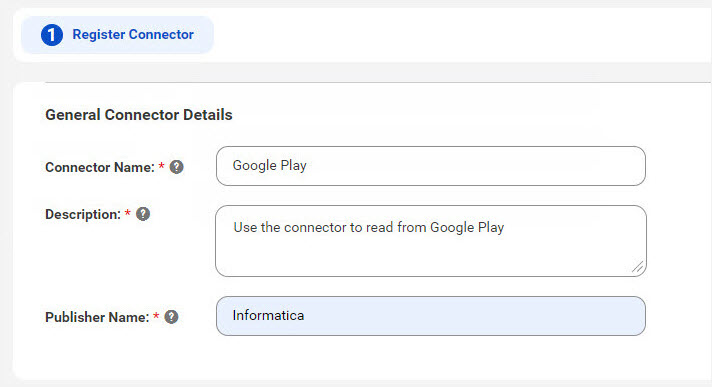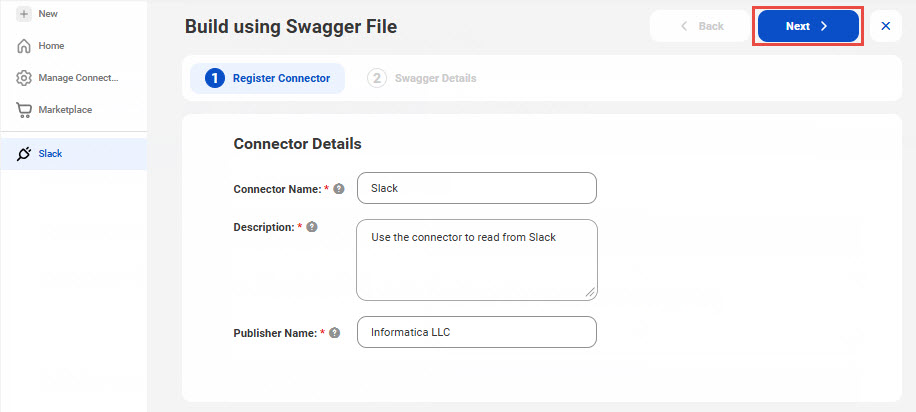INFAConnect
- INFAConnect
- All Products



Property
| Description
|
|---|---|
Connector Name
| Name of the connector.
Each connector name must be unique. The connector name can contain alphanumeric characters, spaces, and underscore (_).
Maximum length is 100 characters.
|
Description
| Description of the connector.
Maximum length is 4000 characters.
|
Publisher Name
| Name of the publisher who owns the connector.
The publisher name can contain alphanumeric characters, spaces, ampersand (&), and underscore (_).
Maximum length is 100 characters.
|