MDM Registry Edition
- MDM Registry Edition 10.1
- All Products

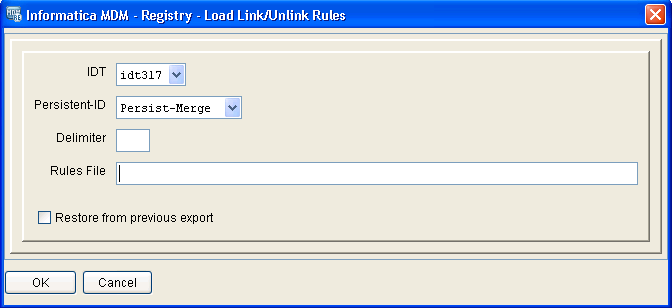
user-job-definition *================== NAME= user-job-load-MR * user-step-definition *=================== JOB= user-job-load-MR NUMBER= 0 NAME= "Load Link/Unlink Rules" TYPE= "Load Link/Unlink Rules" PARAMETERS= (IDT,IDT387), (Persistent-ID,search-name-multi), (Delimiter,44), ("Rules File","+/data/testx387.txt")
# Load Link/Unlink rules # ---------------------- action=job-run job-name=user-job-load-MR system-name=testx387 rulebase-name=#SSA_RBNAME# work-directory=#SSAWORKDIR#