Multidomain MDM
- Multidomain MDM 10.4 HotFix 2
- All Products

Search Level
| Description
| Screen
|
|---|---|---|
Basic
| Enables you to search for entities or relationships by any or all searchable fields, each of which can be included in the query once. You must specify a field’s search value to include that field in the search.You can add criteria with the AND operator - all (not any) criteria must match to return a record.
For more information about creating search fields in the Hierarchies tool, see the
Multidomain MDM Configuration Guide
| 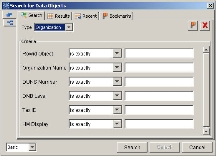
|
Advanced
| Enables you to search for entities or relationships by any or all searchable fields, each of which can be included in the query more than once. Criteria are added to the search by use of AND or OR operators.
| 
|
Indirect (entity only)
| Enables you to search for entities based on attributes of its relationships or related entities. It also allows you to search for entities based on the number of relationships of a specific type an entity has. For example:
Households that have more than three members
Customers who have a policy greater than $50,000 in value, which was created after 1 January 2006 (this assumes that the start date of the relationship between the customer and the policy is the date when the policy was created)
| 
|