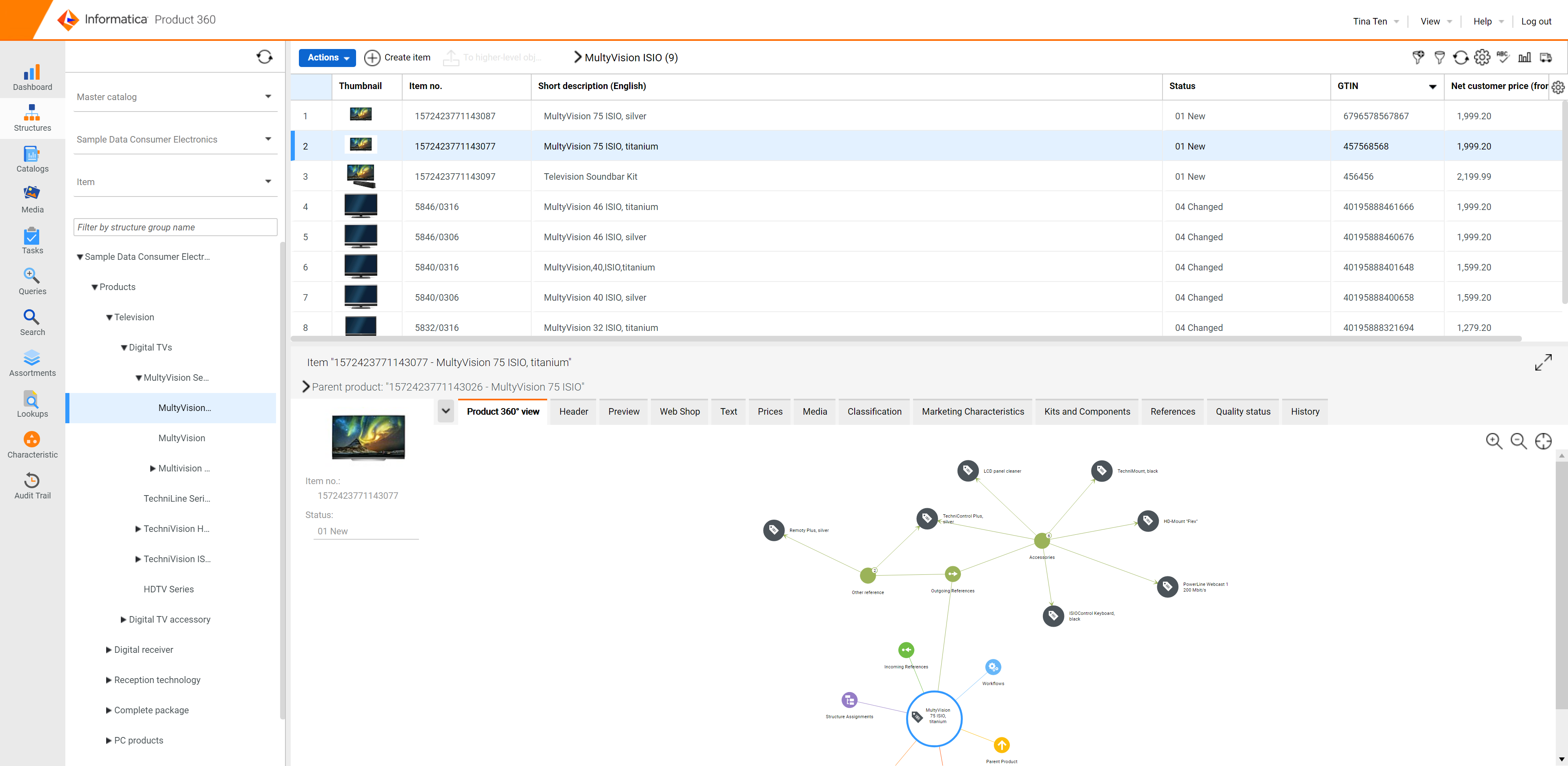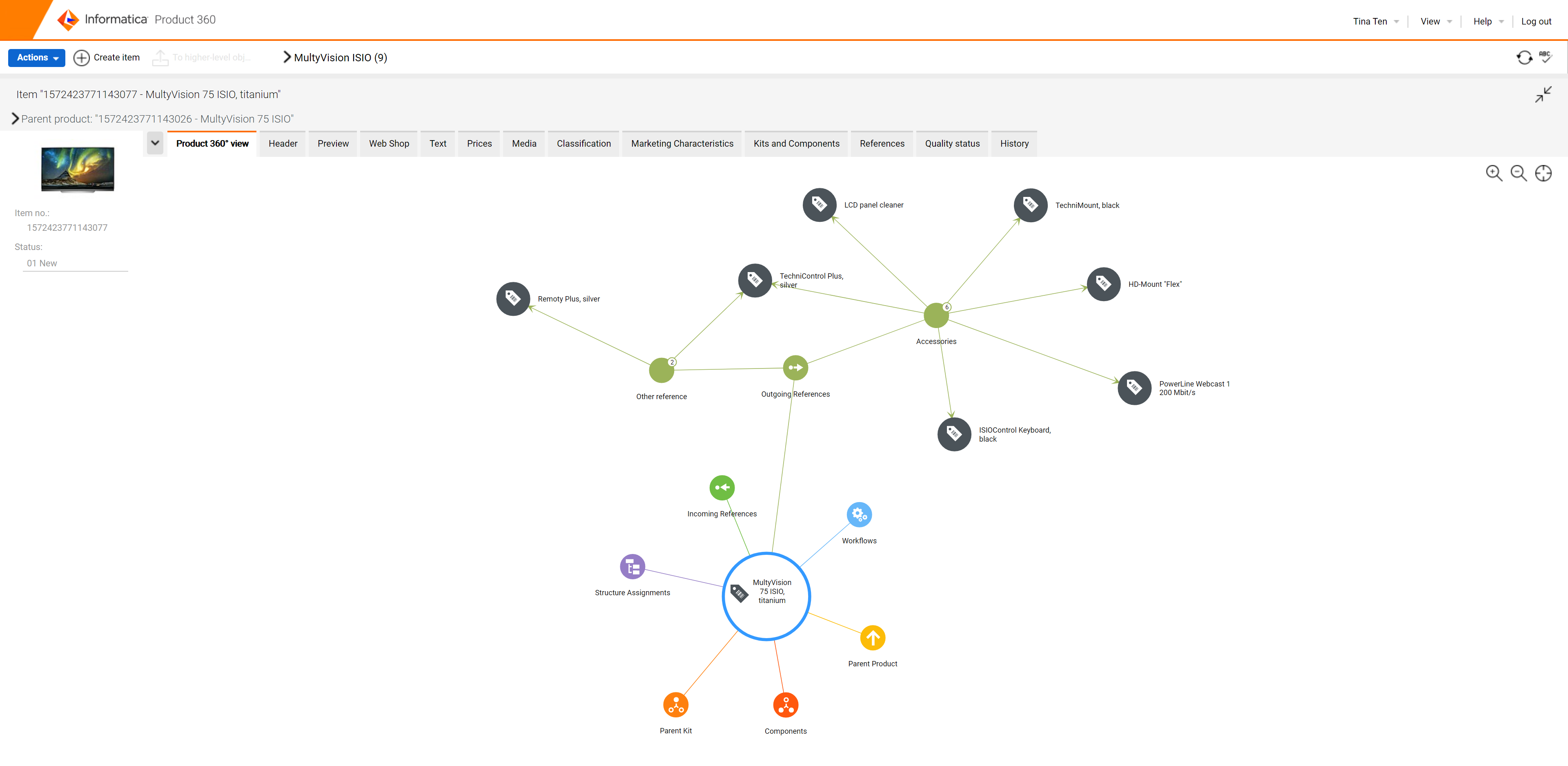Product 360
- Product 360 10.1
- All Products

 in the detail view is used to enter into Focus Mode. When in Focus Mode, the detail view tab area takes up most of the available screen real-estate, hiding other views which are not important while focusing on one item at a time. To enter or exit the focus mode, use the Focus Mode icon in the detail tab or the keyboard shortcut
in the detail view is used to enter into Focus Mode. When in Focus Mode, the detail view tab area takes up most of the available screen real-estate, hiding other views which are not important while focusing on one item at a time. To enter or exit the focus mode, use the Focus Mode icon in the detail tab or the keyboard shortcut